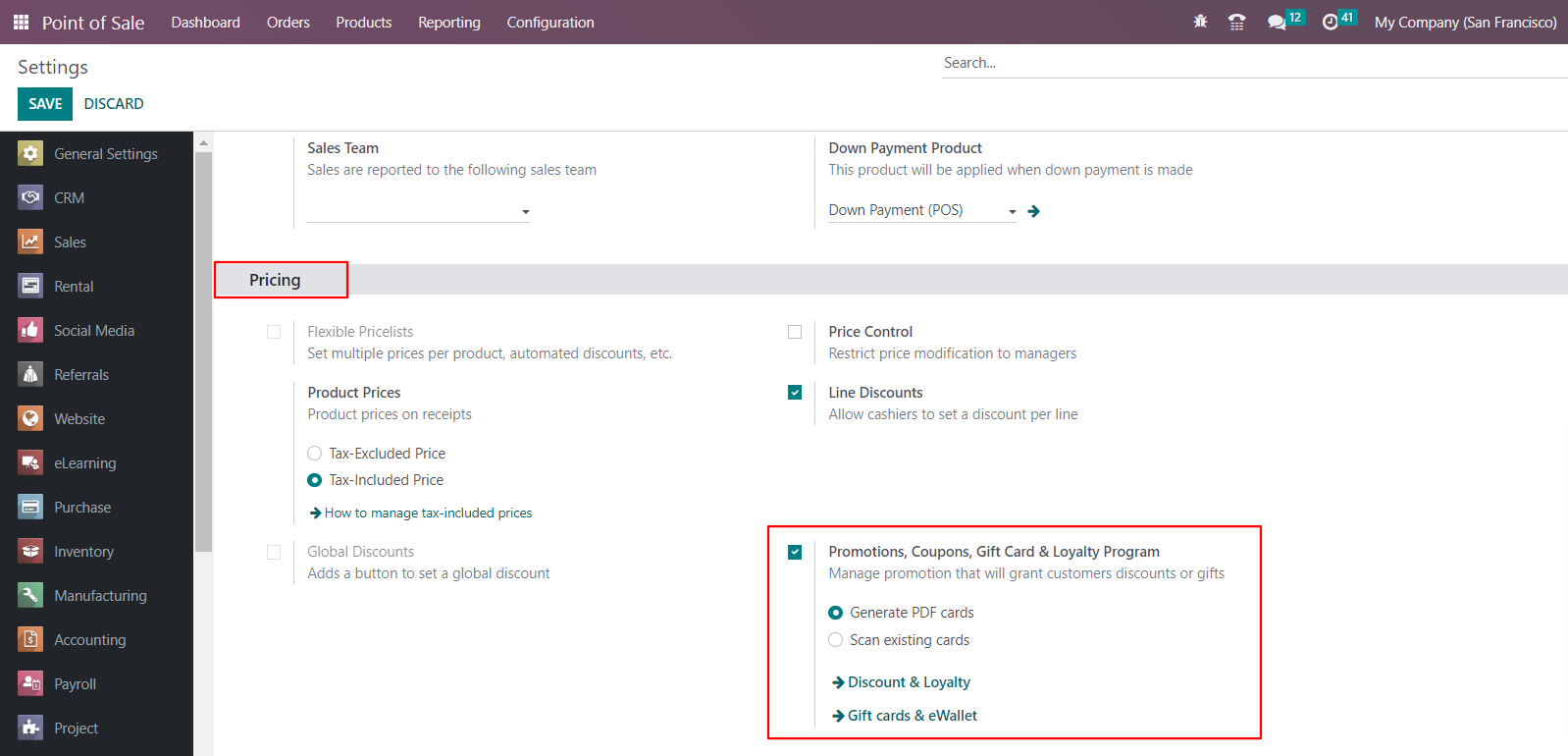The primary goal of a POS-based loyalty program is to build a stronger bond between the customer and the business by offering rewards, incentives, and personalized experiences to customers directly at the point of purchase. Odoo ERP Solution offers Loyalty programs at the point of sale with different program types: coupons, promotions, and rewards such as discounts (% or amount), free products, and free shipping.
Loyalty programs are powerful tools to enhance customer engagement, repeat business, brand loyalty and other forms of promotion that help customer remains your brand in their minds and enhance the overall customer experience
To Activate the Promotions, Coupons, Gift Card & Loyalty program in POS:
By installing the Point of Sale - Coupons & Loyalty module. Promotions, Coupons, Gift Card & Loyalty program will be activated in point of sale. We have two features 1. Discount & Loyalty 2. Gift card & eWallets . In this blog, We are focusing on the Discount & Loyalty feature. 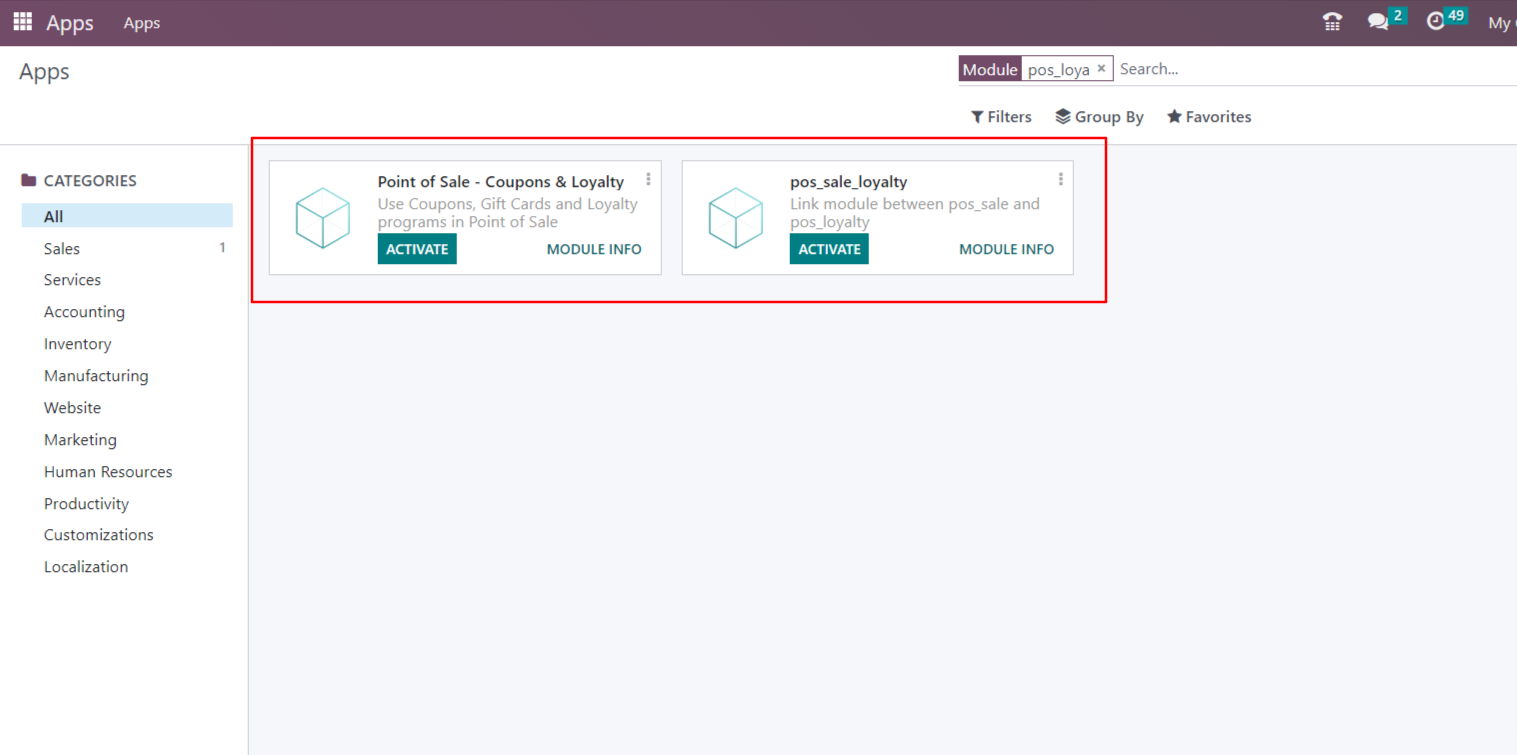
Discount & Loyalty program in Odoo:
When creating a new program, We have fields such as Program Name, Program Type, Currency, Validity, Limit Usage, Company, Available on, Website and Point of sale Program. 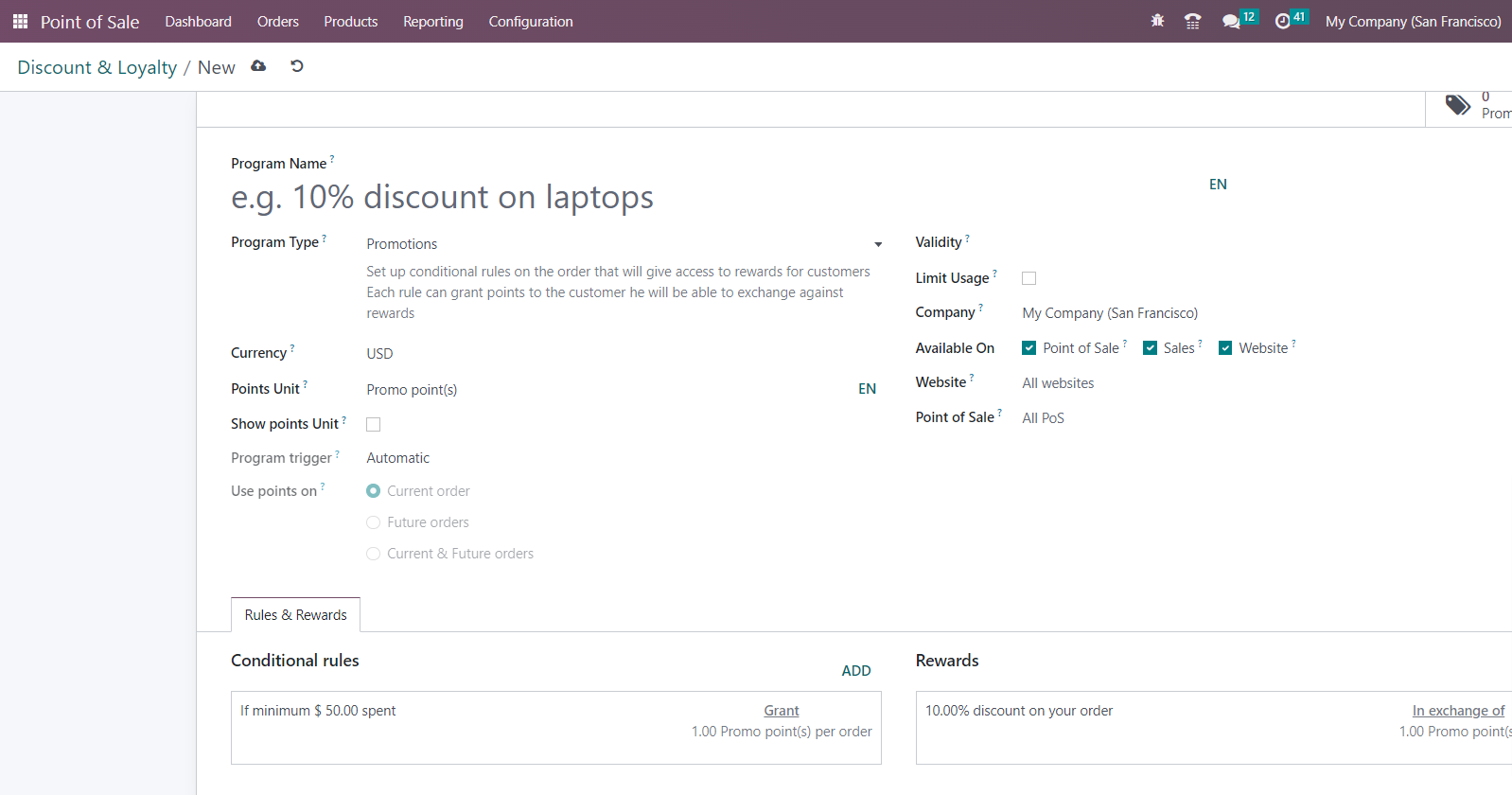
>> Program Name: Enter the Name for your program
>> Program Type: We have 6 Program types are Coupons, Loyalty Card, Promotions, Discount Code, Buy X get Y, Next Order coupons
>> Currency: Choose the Currency according to your company
>> Validity: We can set validation period for the program (Optional)
>> Limit Usage: We can set usage limit for Coupons and Promotions (Optional)
>> Company: Select your company
>> Available on: The loyalty program in Odoo can be accessed for three modules, i.e., sales, website, and POS. We can choose the modules and use the programs accordingly
>> Website (many2one field): If we have multiple websites and wat to use the Loyalty Program on a particular website, We can choose a particular website. If the field is empty, then the programs will be available for all the Website
>> Point of sale (many2many field): We can choose the point of sale hub in which the loyalty program should display. If we leave it empty, then the program will be available in all the POS Hub.
Rules & Rewards:
We can set the conditions and Rewards to apply on the program. In Conditional Rules, We can set the rule by apply conditions on following fields Minimum quantity, Minimum Purchase, Among > Product , Categories, Product Tag field
In Rewards, We can configure the claims in the following fields such as Reward Type: Discount, Free Product & Free Shipping and Each Reward has different behavior such that Discount, Among, Free shipping and Points
Discount & Loyalty Program Type and it works:
In this blog, We are configuring conditional rules and rewards to show the simple workflow of Discount & Loyalty program in Point of Sale and We have more ways to configure.
Coupons:
We can generate unique coupons for discount 5$ and Share with customers
1. Set Conditional Rule, For Minimum purchase of 1 qty and Minimum Purchase 20$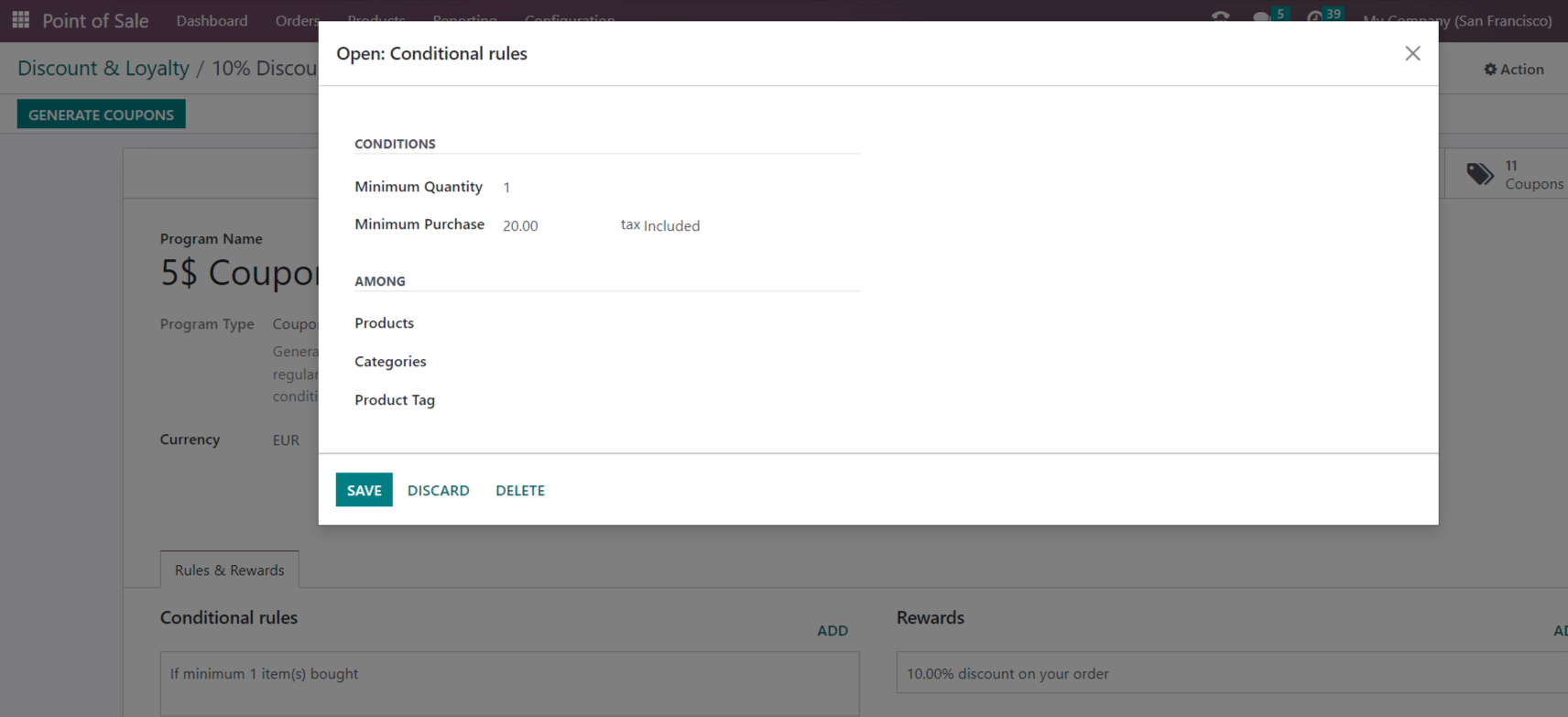
2. Set Reward, Reward Type: Discount, Discount 5 $ per order on order and Generate Coupon and Share 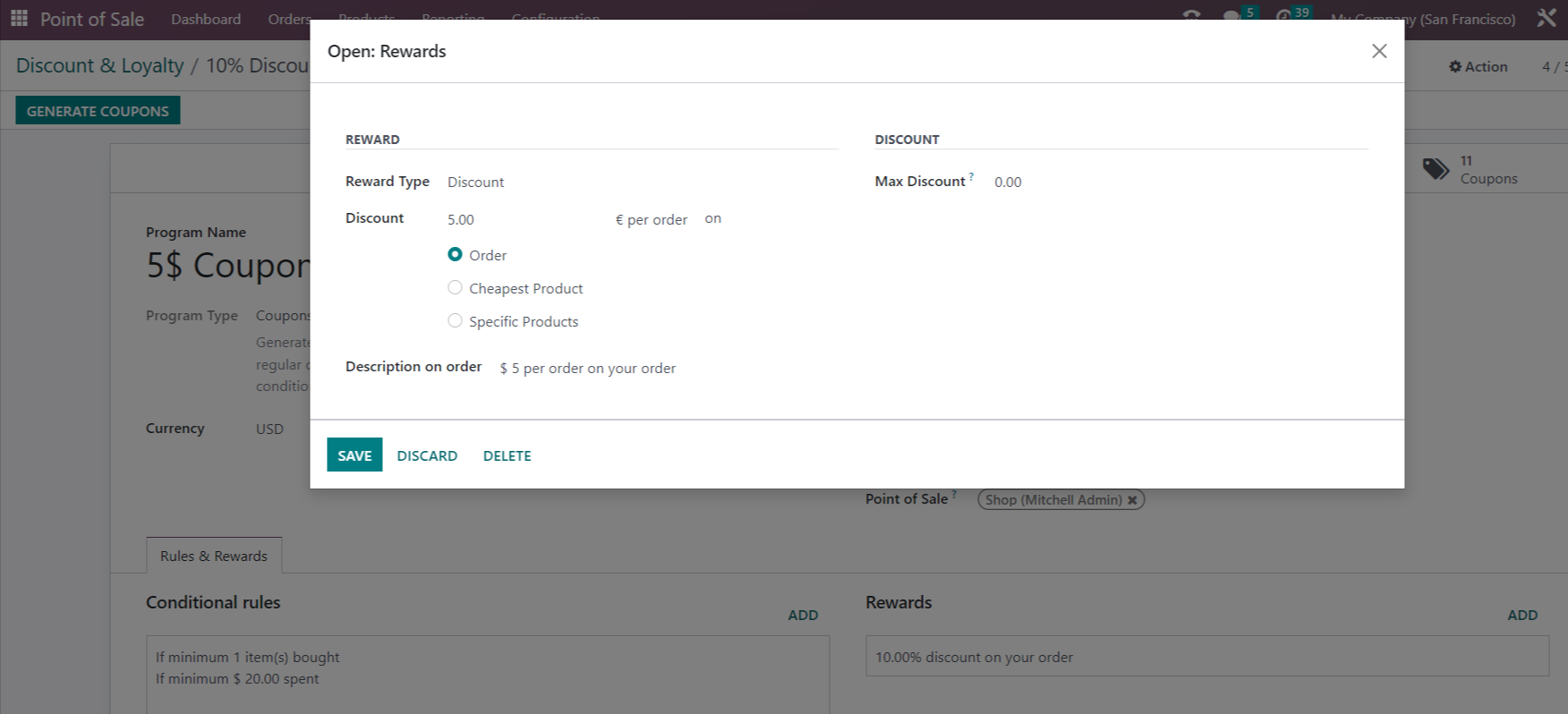
3. As coupon code are unique, We can set validation date.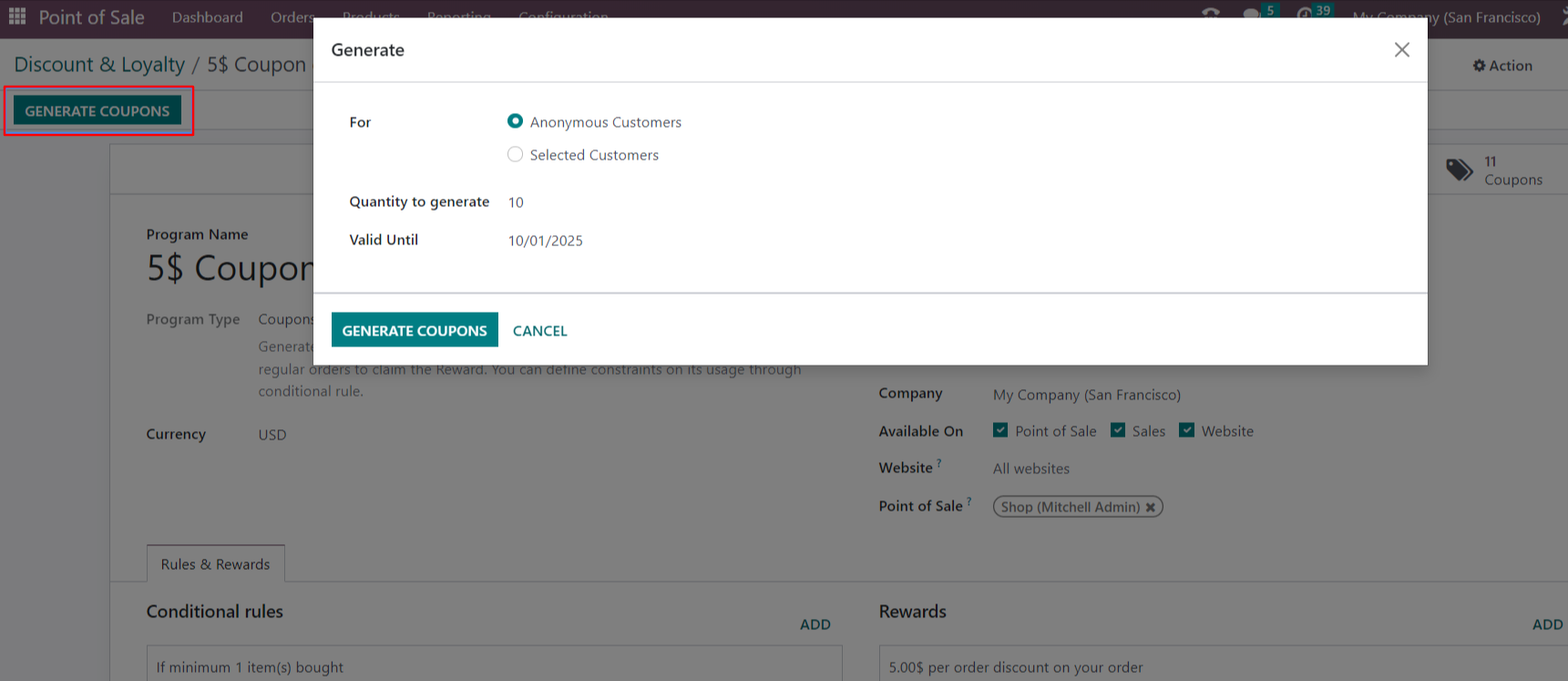
4. In POS, After adding the product in cart. Enter the coupon code in Enter code button to activate the coupon. As per the condition, If total price is above or equal to 20$ then the discount will be activated and make 5$ difference from the total price 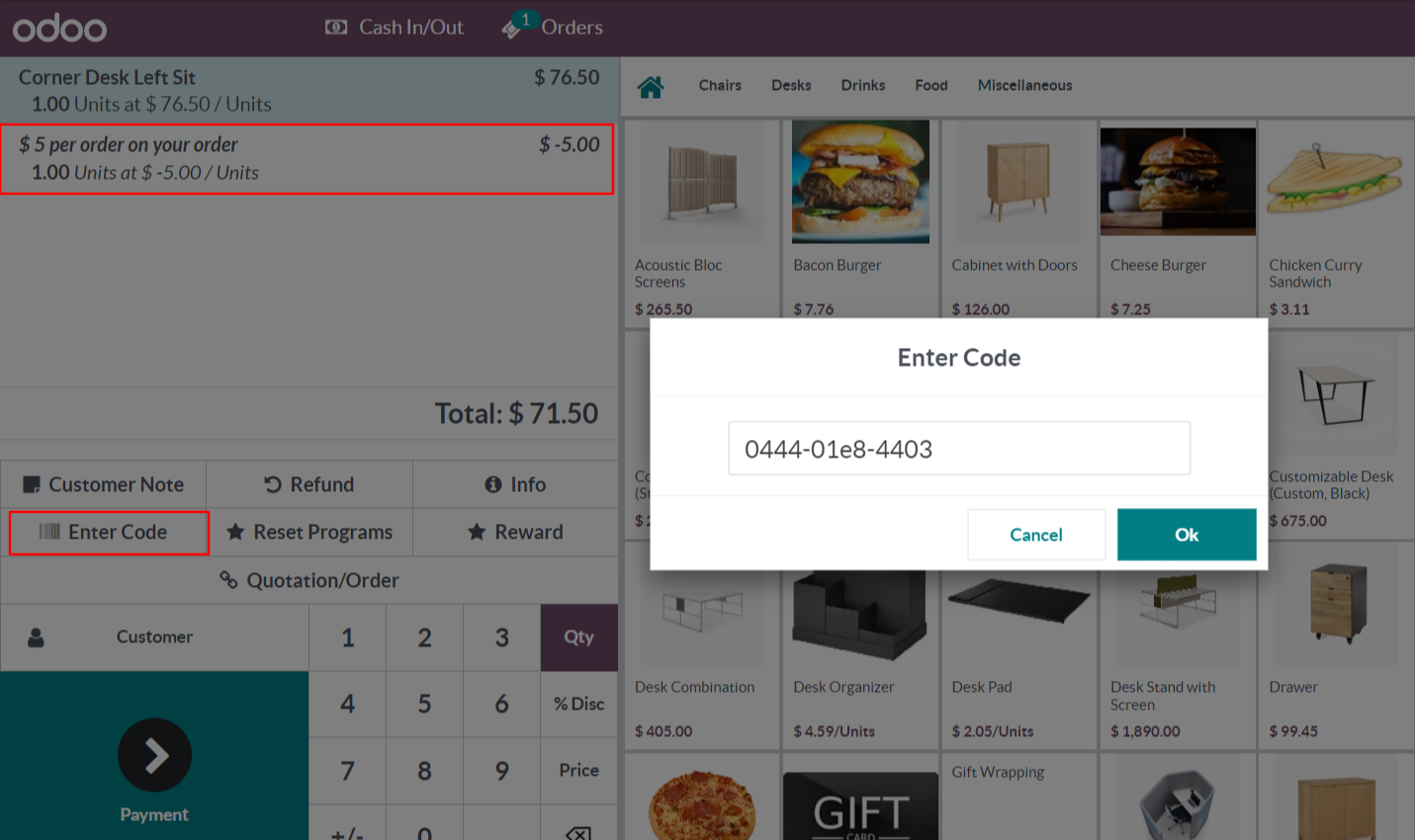
Loyalty Card:
In each purchase, Customer collect the win points and use the rewards in the following purchase
1. Set Conditional Rule, For Minimum purchase 10 Qty and the grant loyalty point to get the rewards in exchange of loyalty point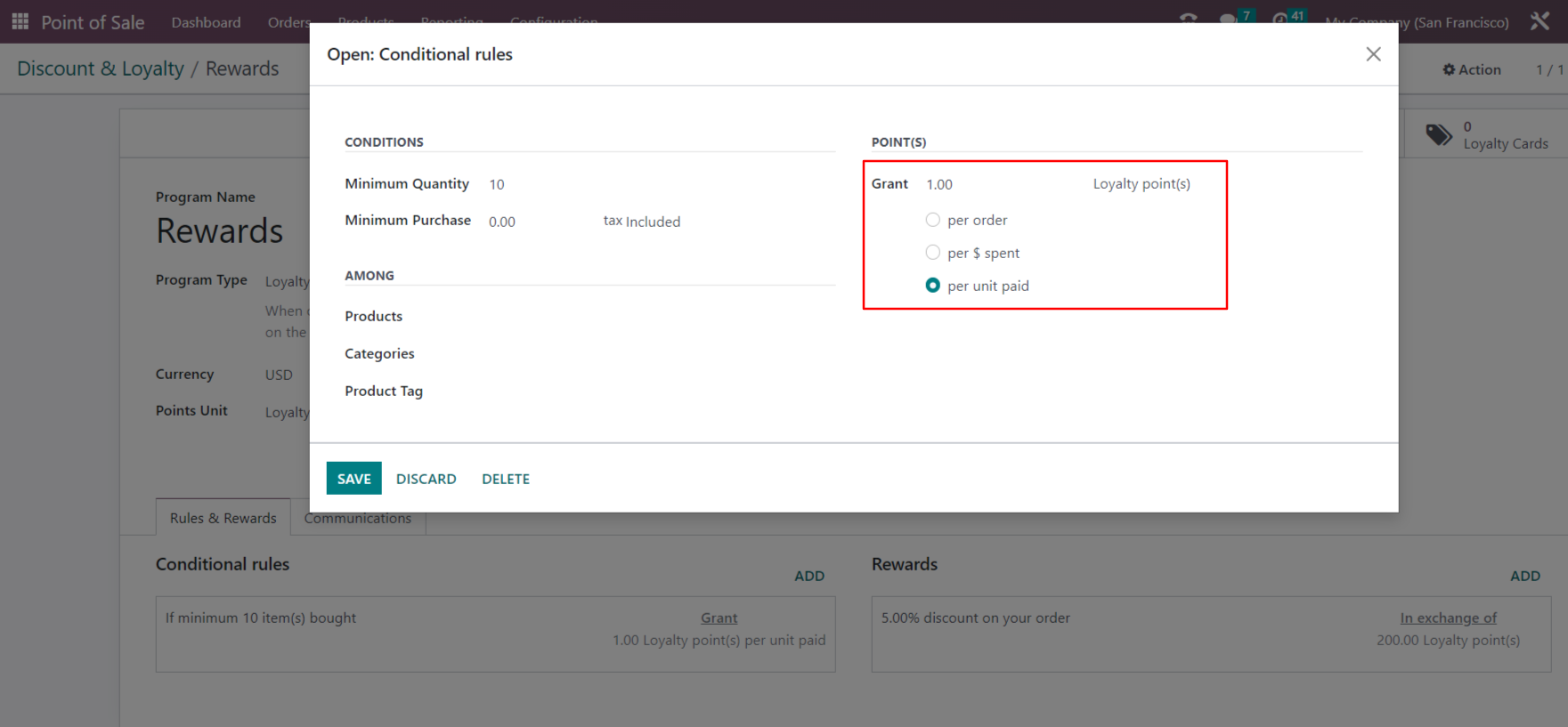
2.Set Rewards, Reward Type: Discount, 5% discount on order. In exchange of 10 loyalty points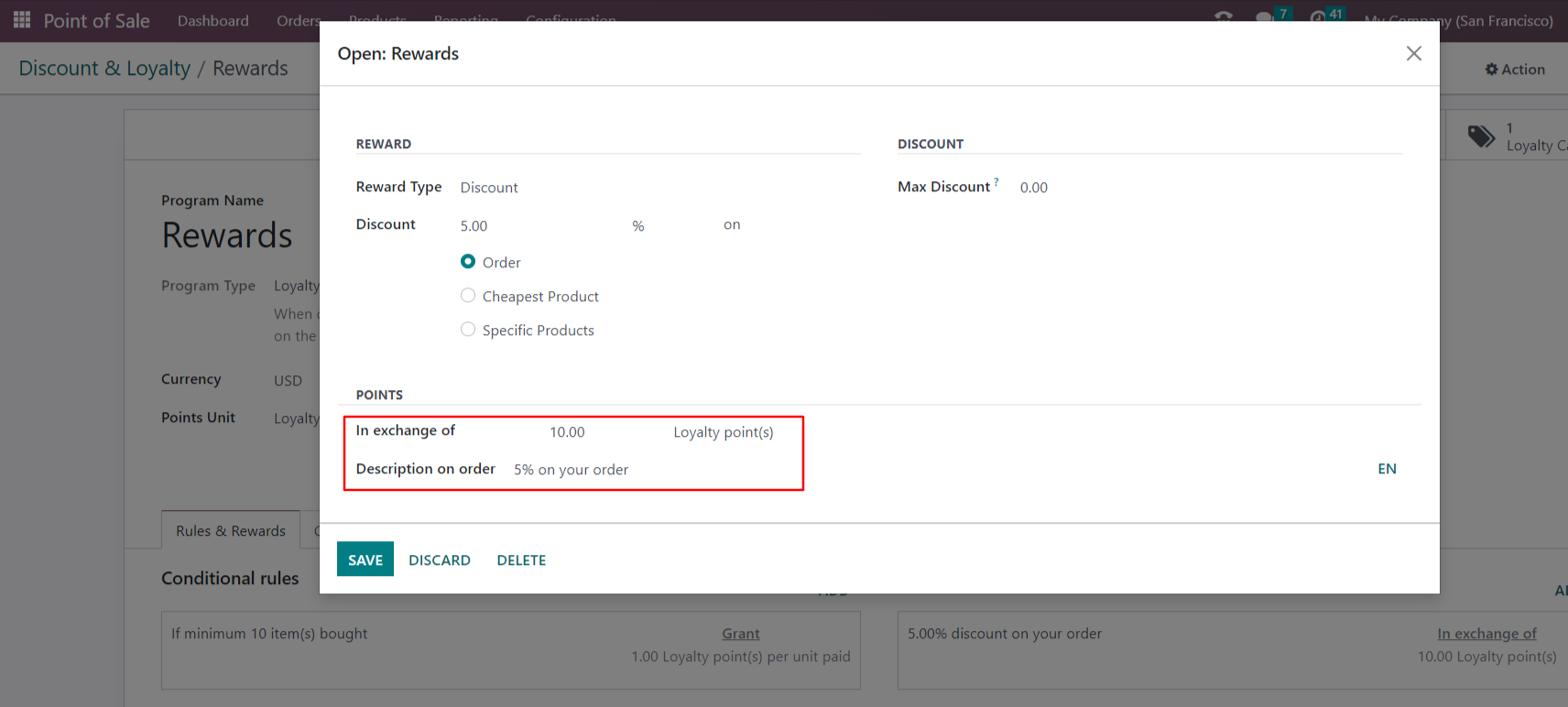
3. In POS sales, After reaching the condition i.e. Minimum purchase 10 qty . Grant Loyalty point for the customer will be generated. 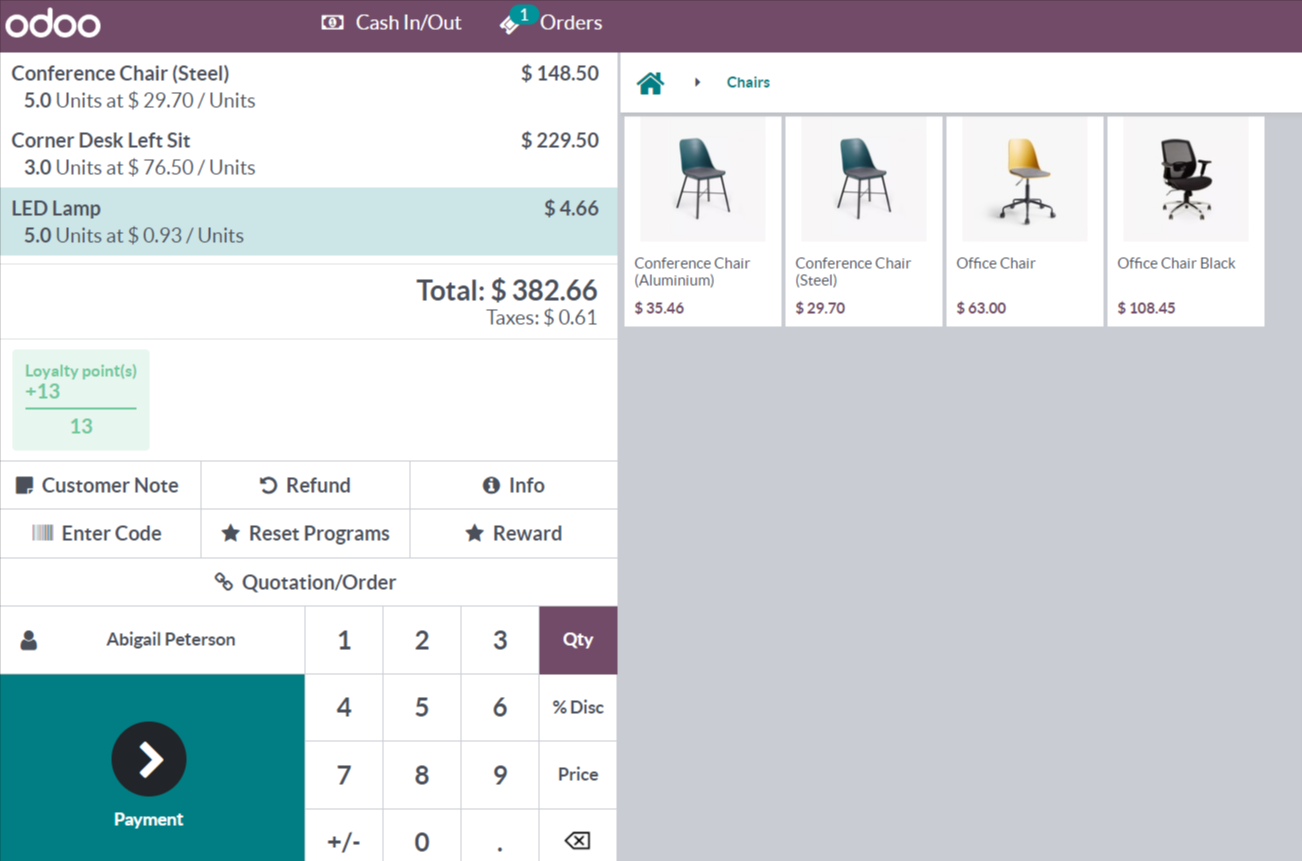
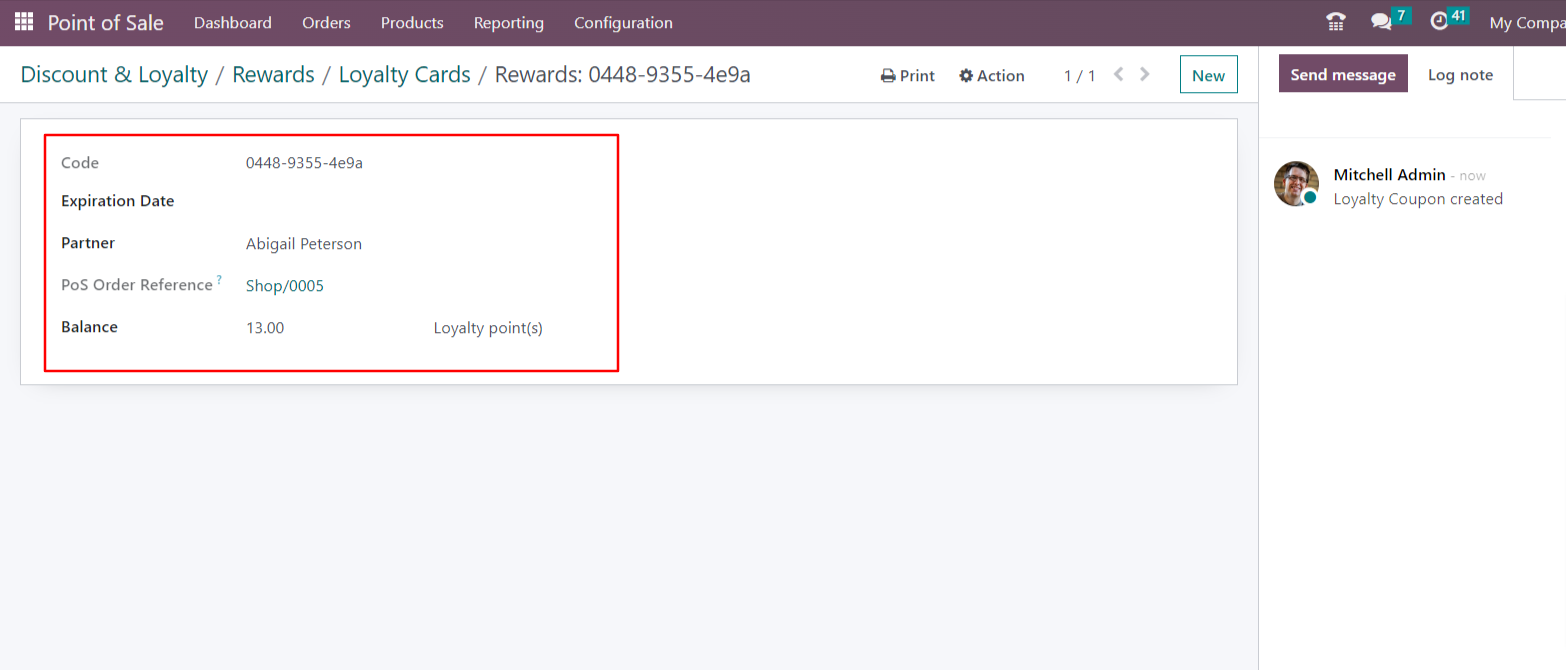
4. In future purchase, the same customer can use the rewards by clicking on reward button we can add the Loyalty reward of 5% on the order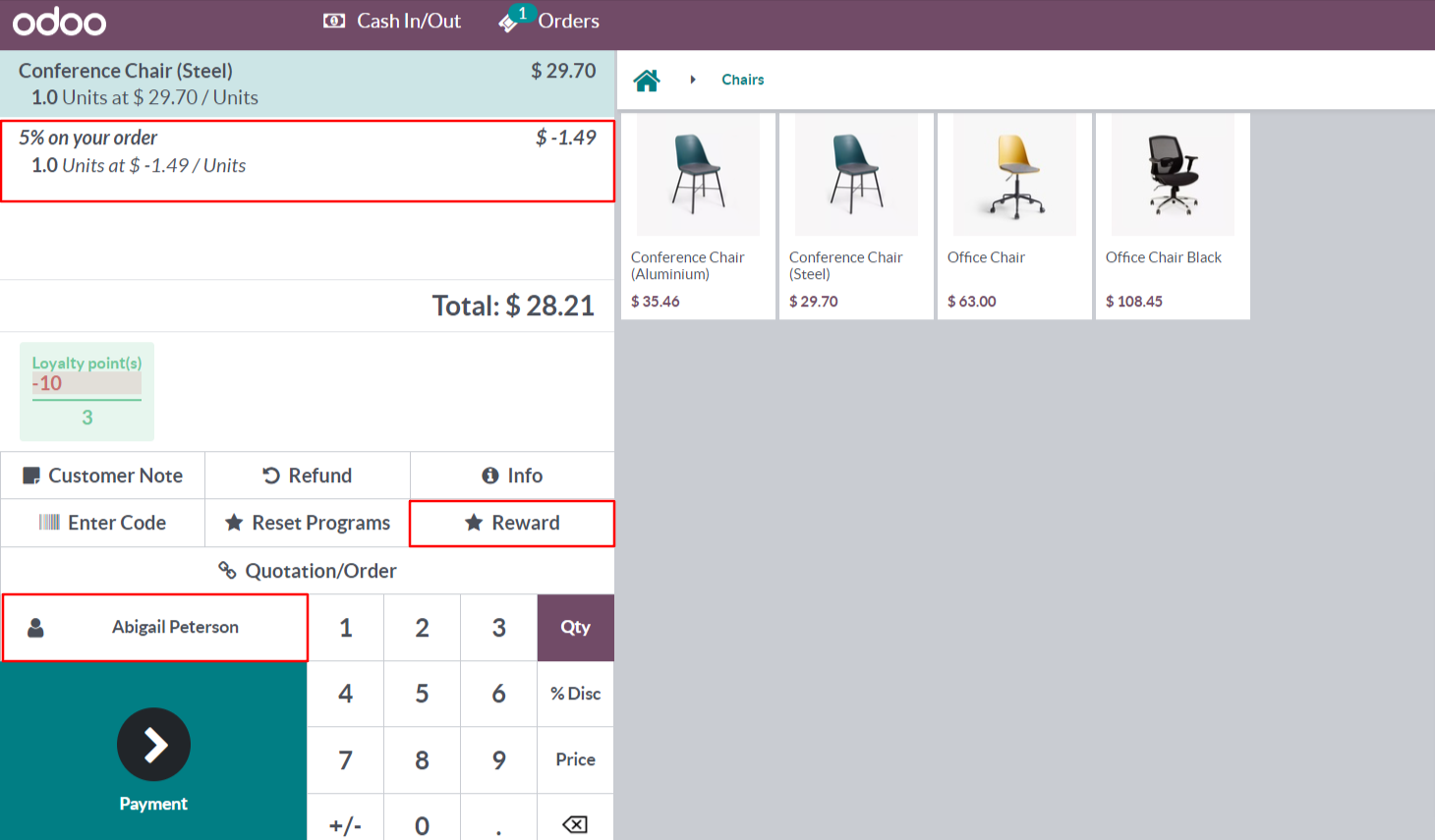
Promotions
We can set conditional rule on the order that will give access to rewards for customers
1. Set Conditional Rule, Among Customized Desk product with Minimum purchase 2 qty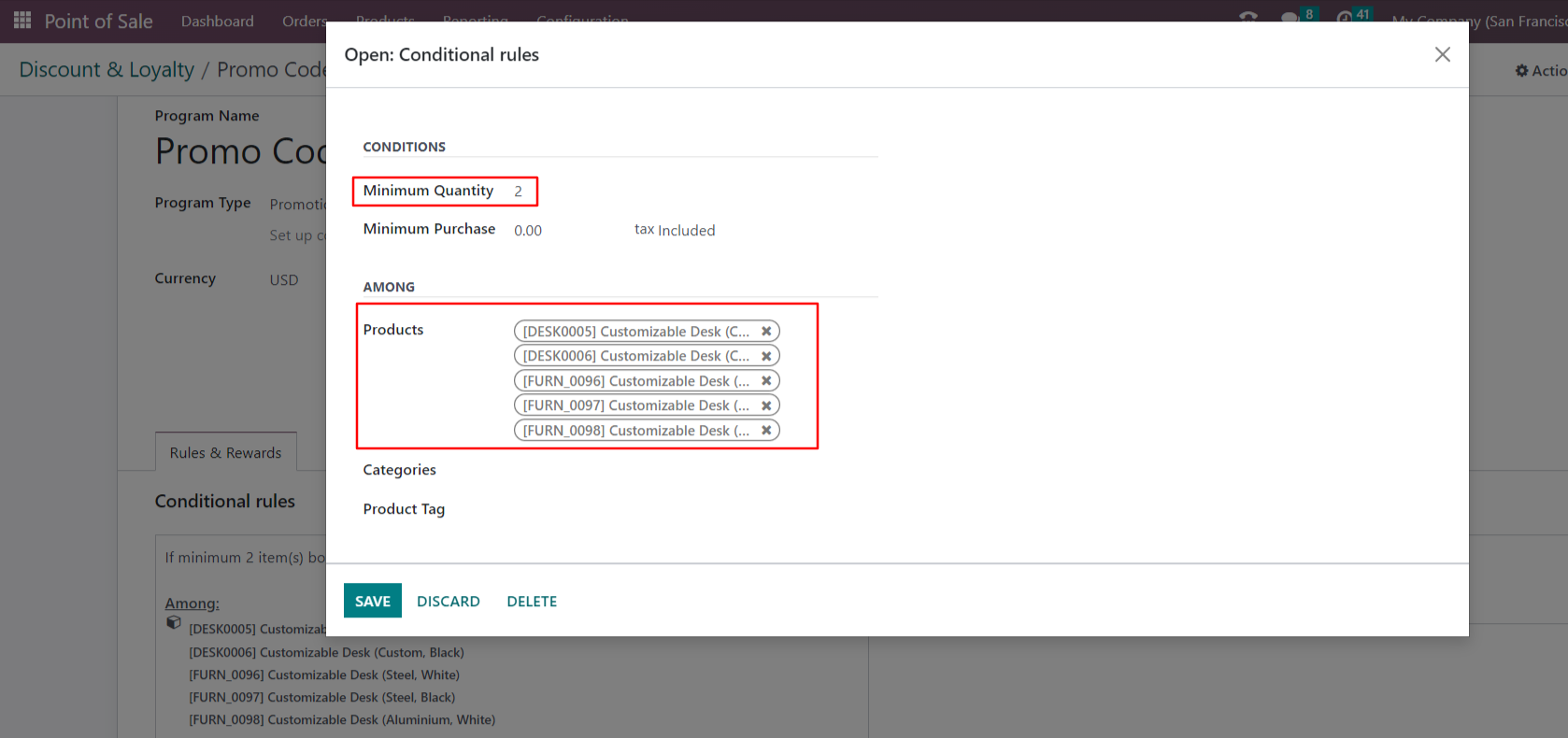
2. Set Reward, Type of Reward: Free product . Free product - Office chair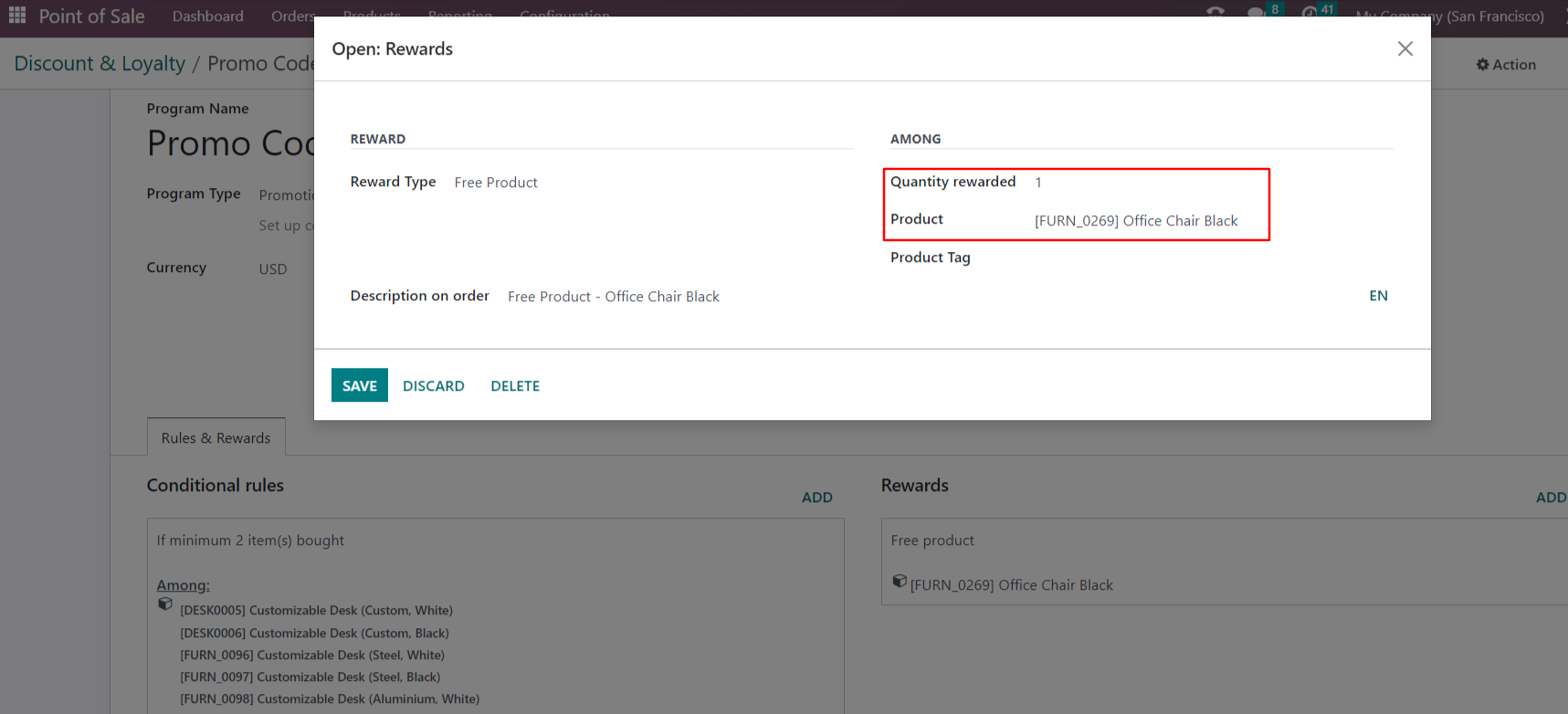
3. In POS, when adding 2 desk product in the cart. By clicking on rewards, We can get the free product - Office chair on the order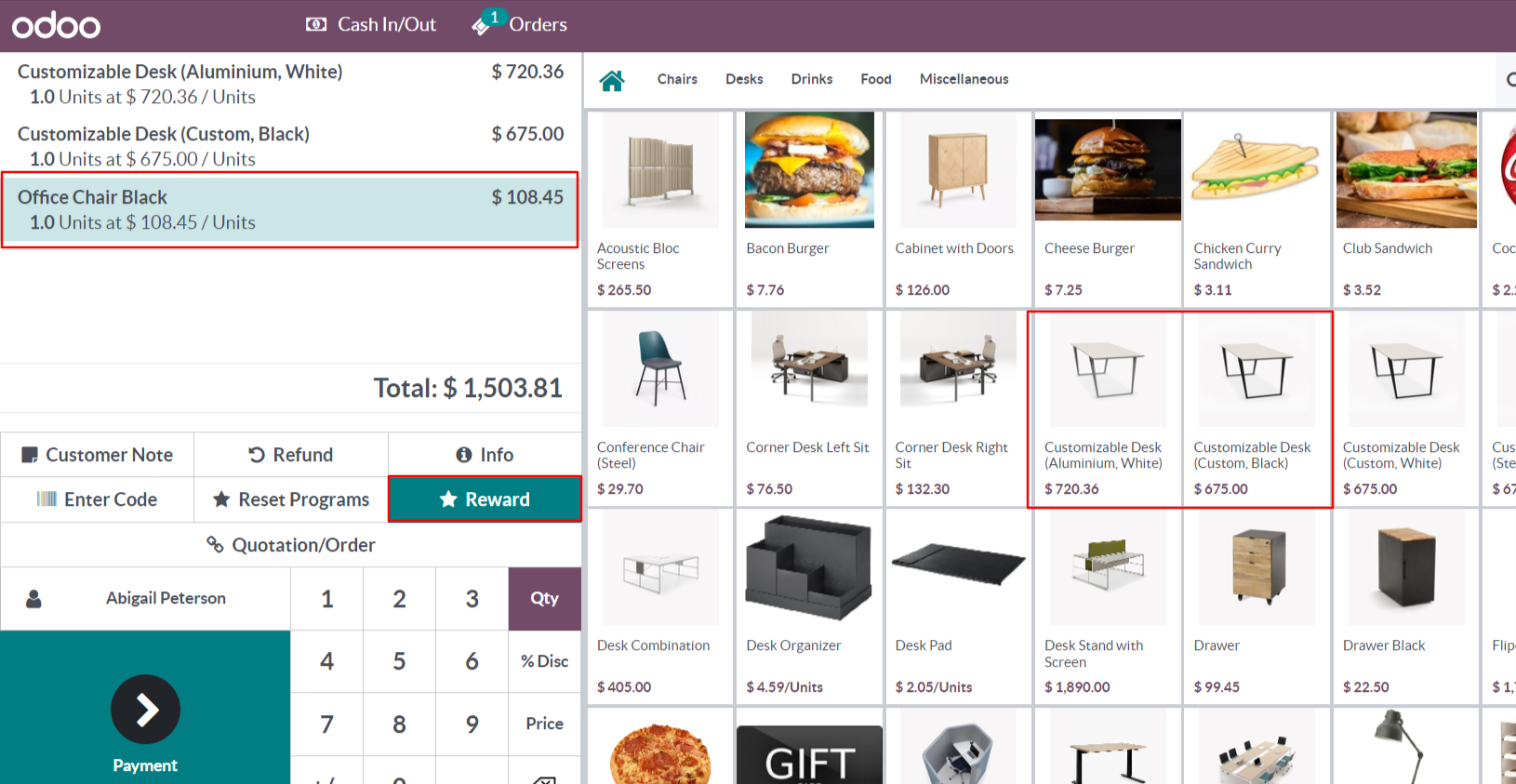
Discount:
We can define the discount code with Specific Conditions and Share the code with customer to access the Rewards
1. Set Conditional Rule: In discount program type, We can set discount code by default and also by custom. Here, We are using custom code "above300$" and for minimum purchase of 300$ with minimum quantity - 1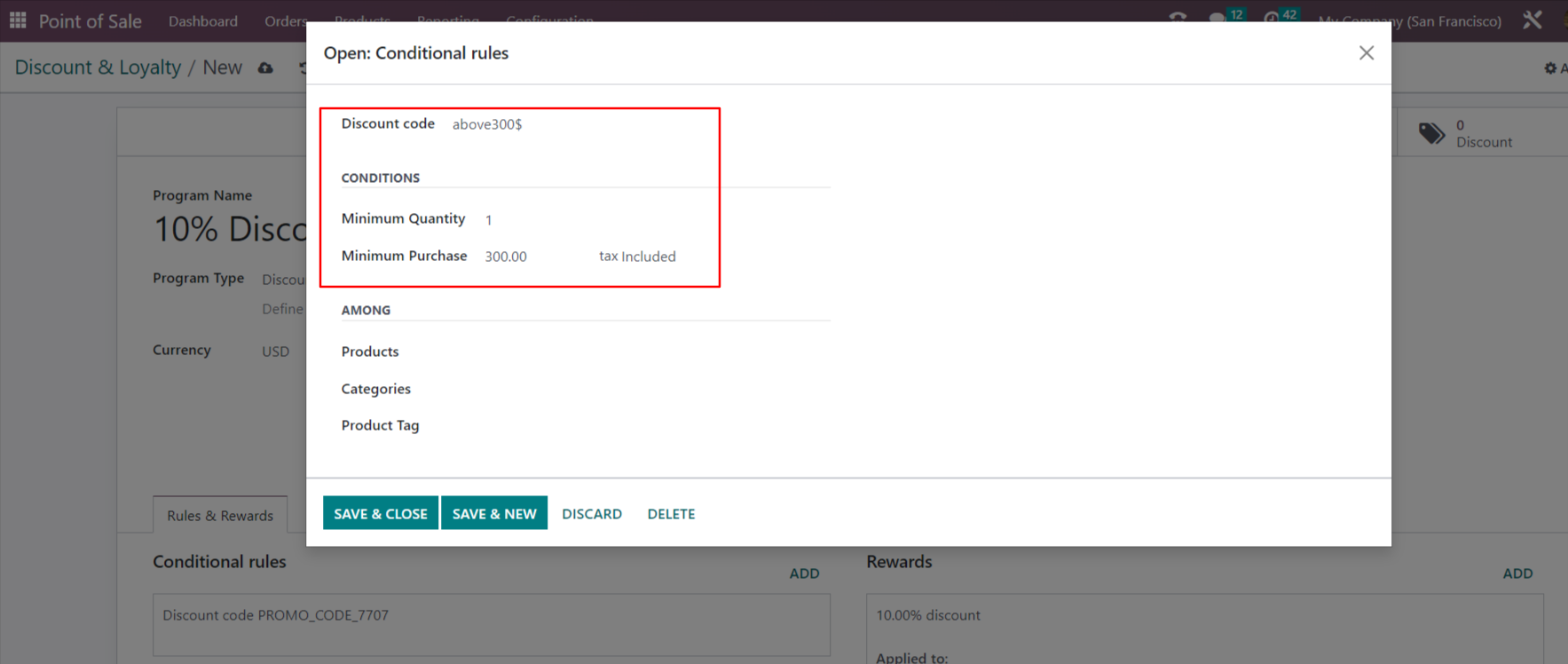
2.Rewards: Type of reward, Discount. 10% discount on order 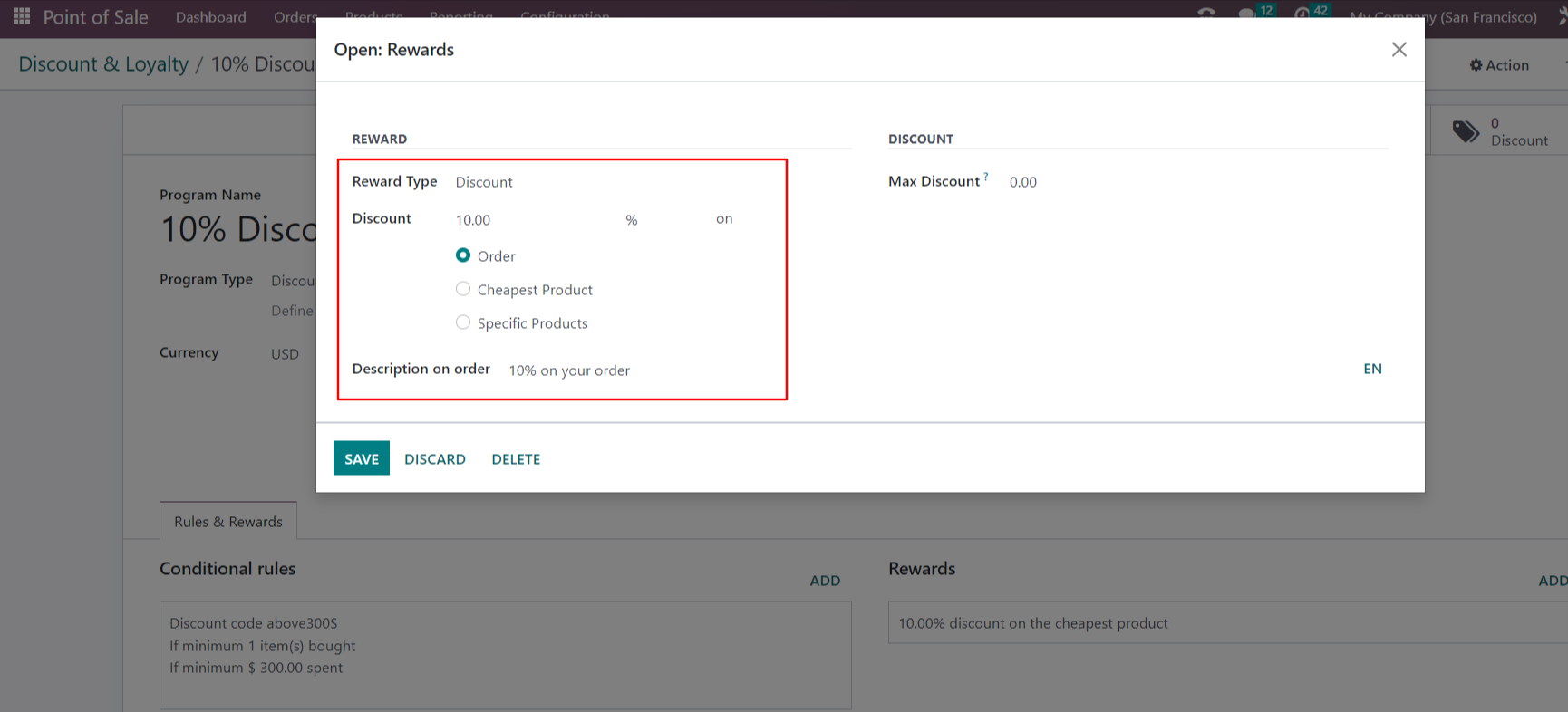
3. In POS, We can use the Discount by entering the discount code in the Enter code button. Reward will be activated once its satisfied the condition and will have 10% discount on the order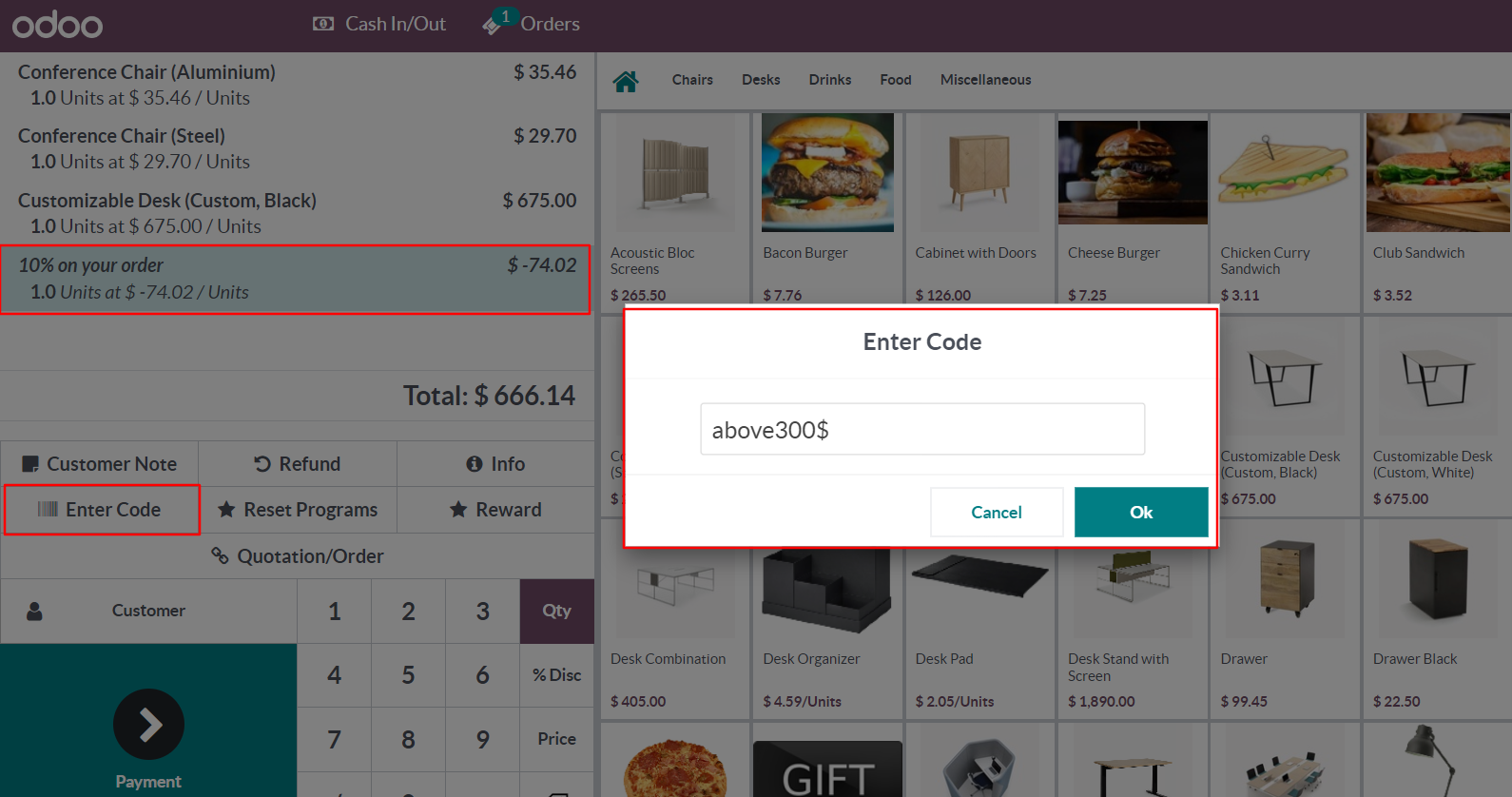
Buy X get Y:
We can reward free gift product Y based on Conditional rule to buy the product X
1. Set conditional Rule: Buy 4 product of product A i.e. Office chair and set grant credits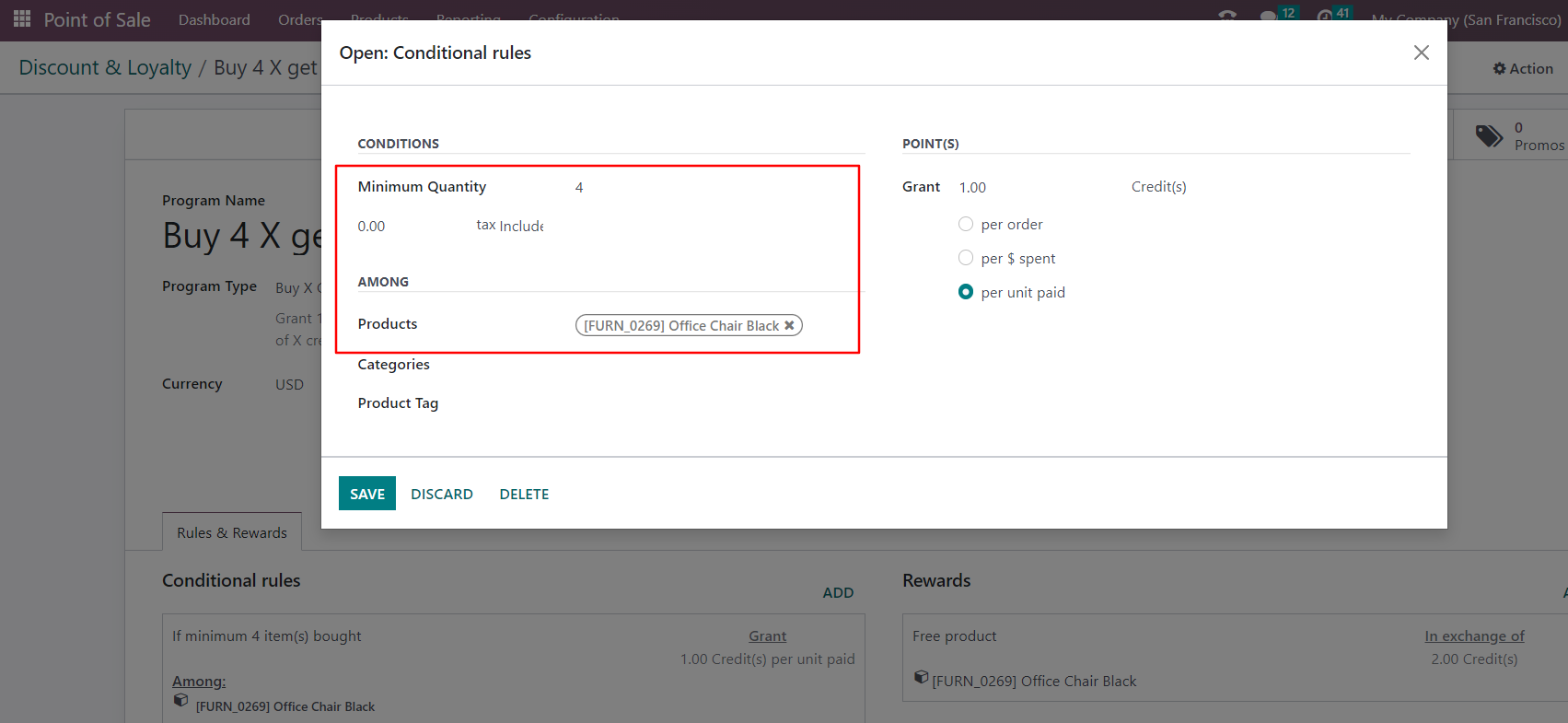
2. Reward: Reward type: Free product, Configure the free product - Drawer Black and we can set the in exchange of credits for the free products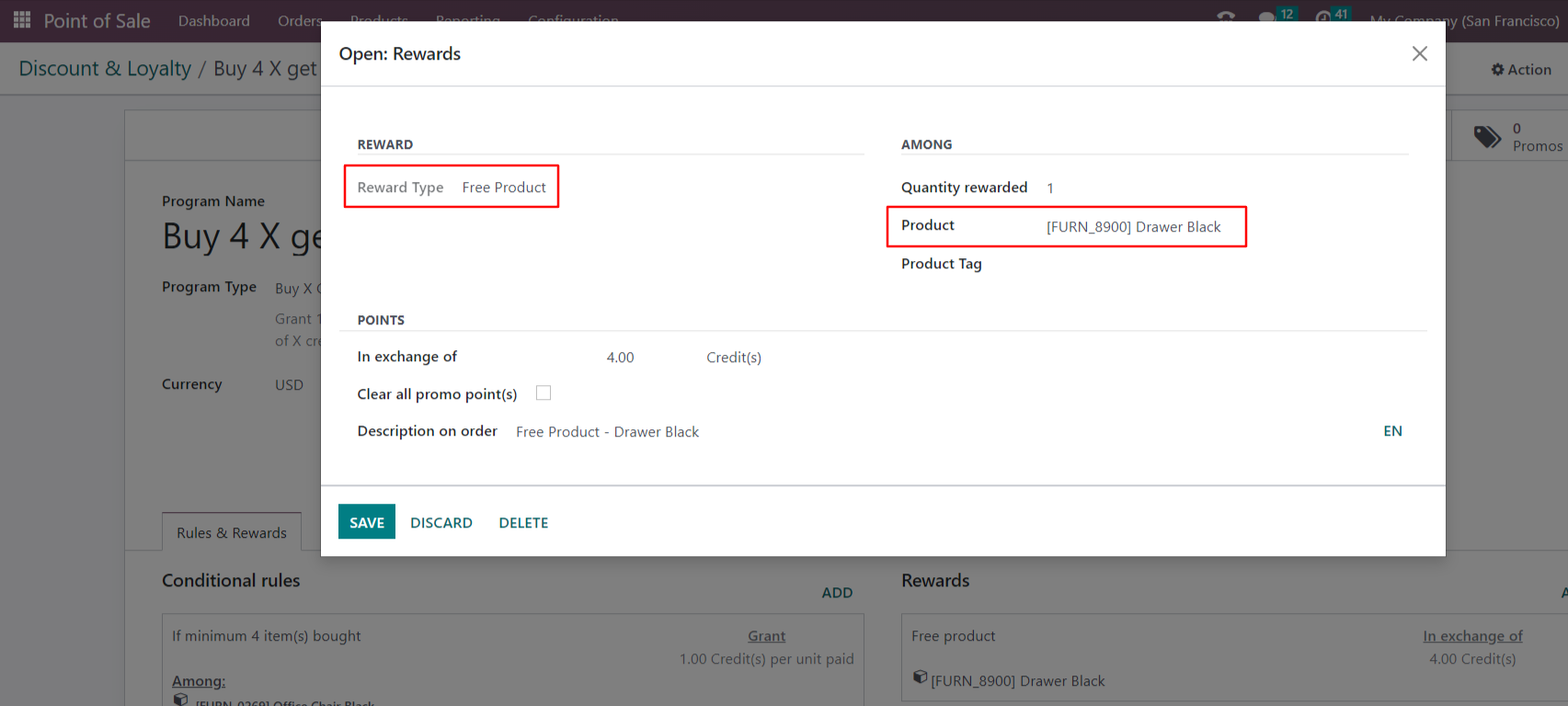
3. In POS, When placing order for 4 office chair. Reward will be activated and by clicking on reward, We can get the free product i.e. Drawer Black on the order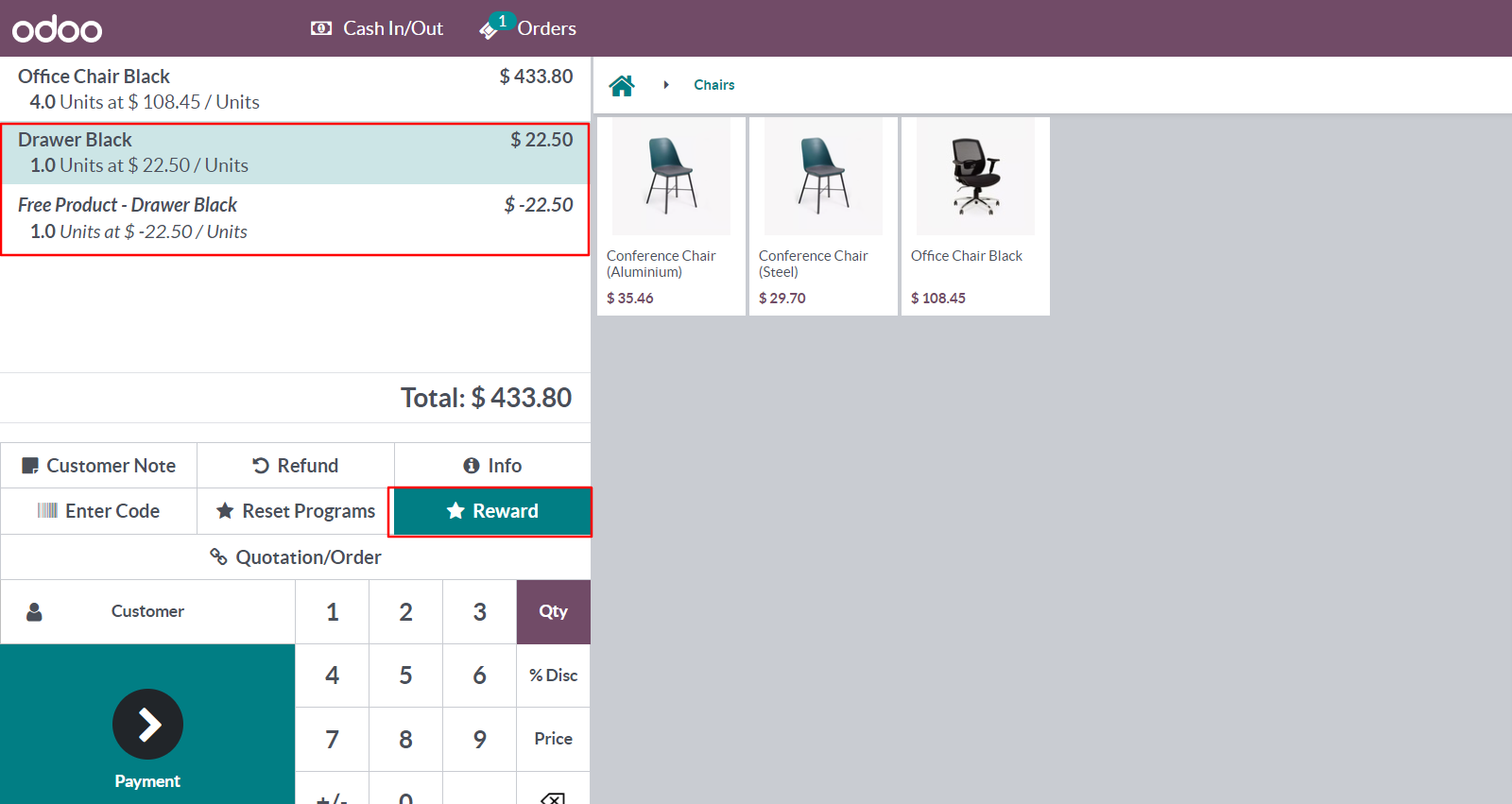
Next Order Coupon:
We can reward customers for a purchase with a coupon to use on their next order
1. Set Conditional Rule: Minimum Purchase of 250$ among product domain > Product Category > Office Furniture and set grant coupon points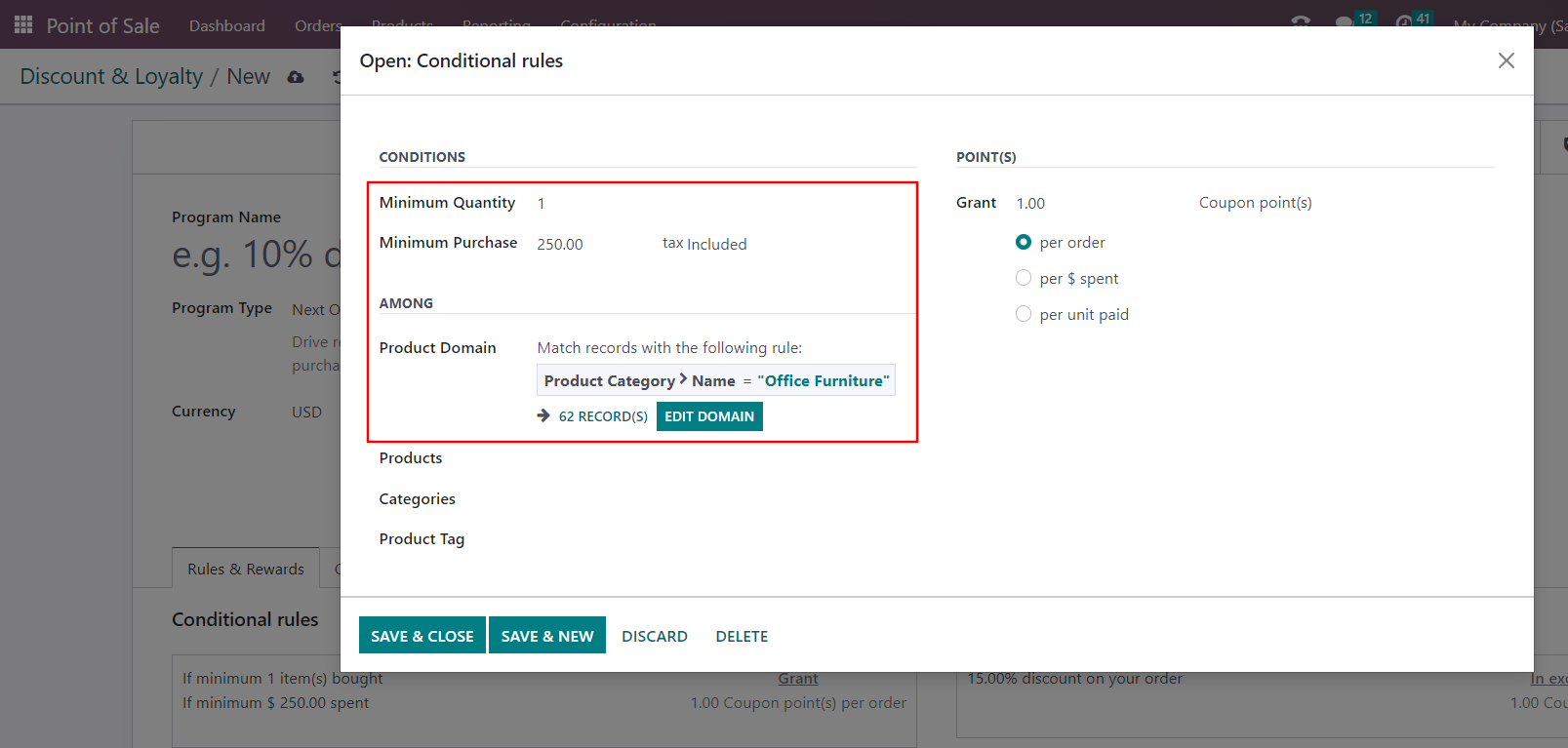
2. Reward: Type of reward > Discount, 15% discount on the Order and we can set the 'in exchange of coupon points' for the discount of 15% 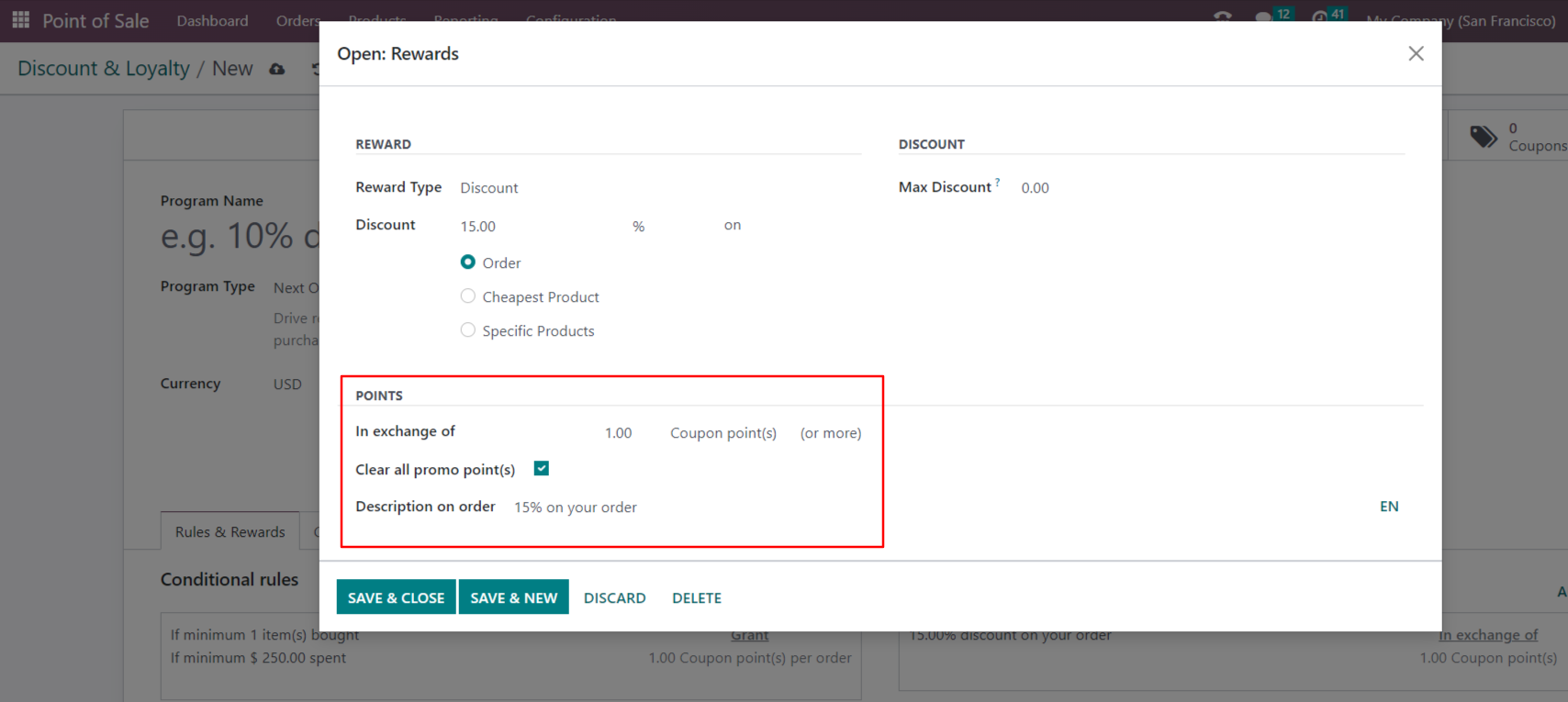
3. In POS, When purchasing the office furniture with minimum purchase of 250$ and validating the payment. In Receipt, we will get coupon code for 15% discount on order to use on next order and by configure the communication tab, print report > coupon code will get the printable report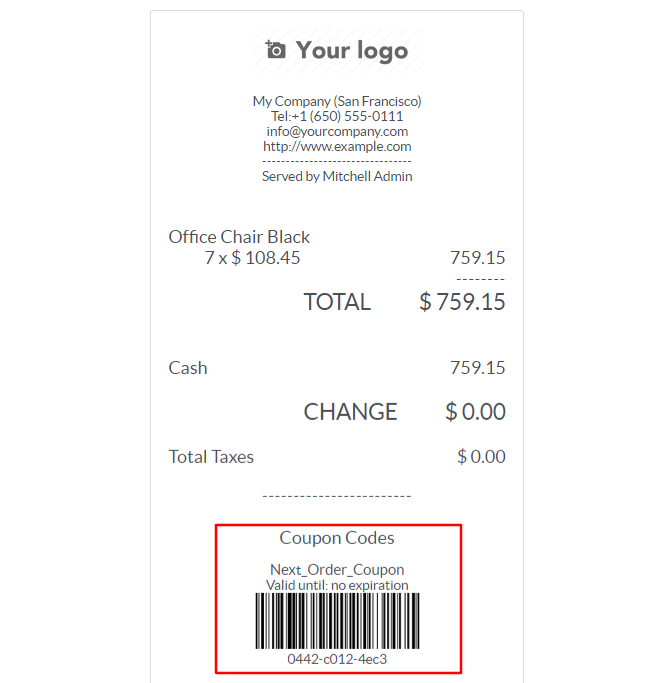
In Conclusion, A Discount and Loyalty program in a Point of Sale system is a powerful tool that can drive customer loyalty, boost sales, increase revenue and provide valuable insights. When executed properly, it has the potential to create a win-win scenario for both businesses and their customers, promoting mutual growth and success in today's competitive marketplace.
Odoo ERP Point of Sale system provides real-time updates on discount and loyalty points, Which helps customers and employees aware of the promotion and benefits of personalized offers based on the buying patterns. When the programs designed and generated effectively, these can provide a return on investment and contribute to the overall success and growth of a business.