Introduction:
In the fast-paced world of online shopping, keeping customers happy is crucial. One way to do that is by making sure orders are fulfilled smoothly. In this blog post, we'll talk about something called backorders and how you can handle them effortlessly using Odoo 16, a powerful tool for managing businesses.
Backorder:
Imagine you want to purchase a certain quantity of products online, but unfortunately, some of the items you desire are currently unavailable. Instead of being disappointed, businesses can offer you a solution called a backorder. This means you can still place an order, and the company promises to deliver the item to you once it's back in stock. It's like reserving your favorite item even when it's temporarily unavailable.
A Real-life Example:
Think about a popular perfume that everyone wants. The online store runs out of stock because it's so in-demand. But you can still get your hands on it by placing a backorder. The store gives you an estimated date when they expect to have more stock, ensuring you don't miss out on the product.
Using Odoo 16 For Backorders:
How to Backorder in Odoo 16: A Simple Step-by-Step Guide.
1.Create a New Quotation:
Navigate to the sales section in Odoo and create a new quotation. Ensure that the products in the order include at least one item that is currently out of stock.
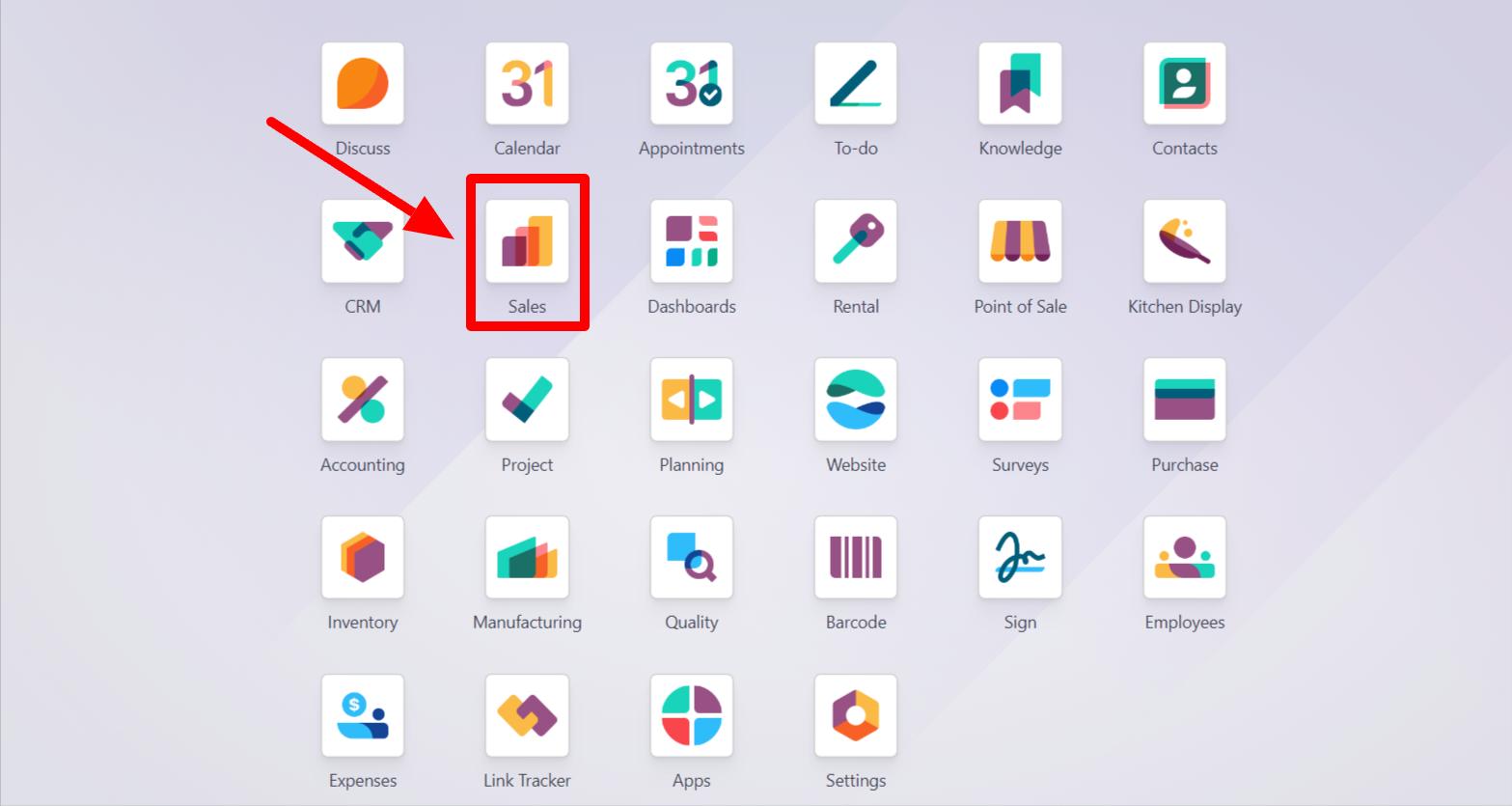
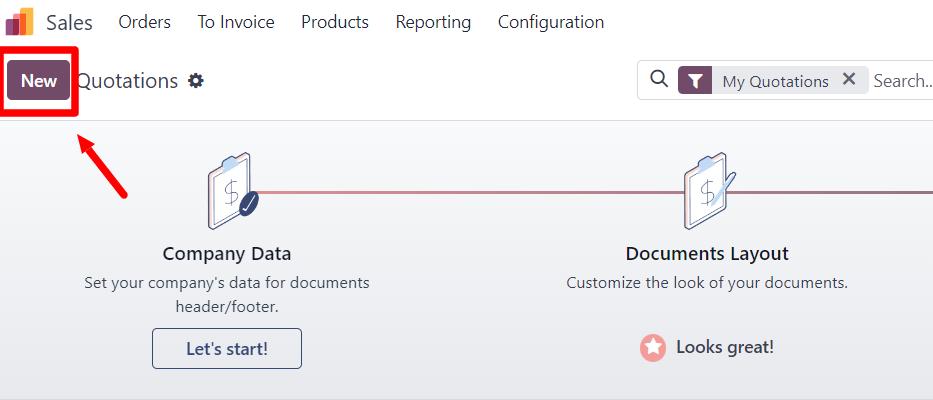
2.Confirm the Order:
After adding products to the quotation, confirm the order. Subsequently, click on the 'Delivery' smart button that appears upon confirmation.
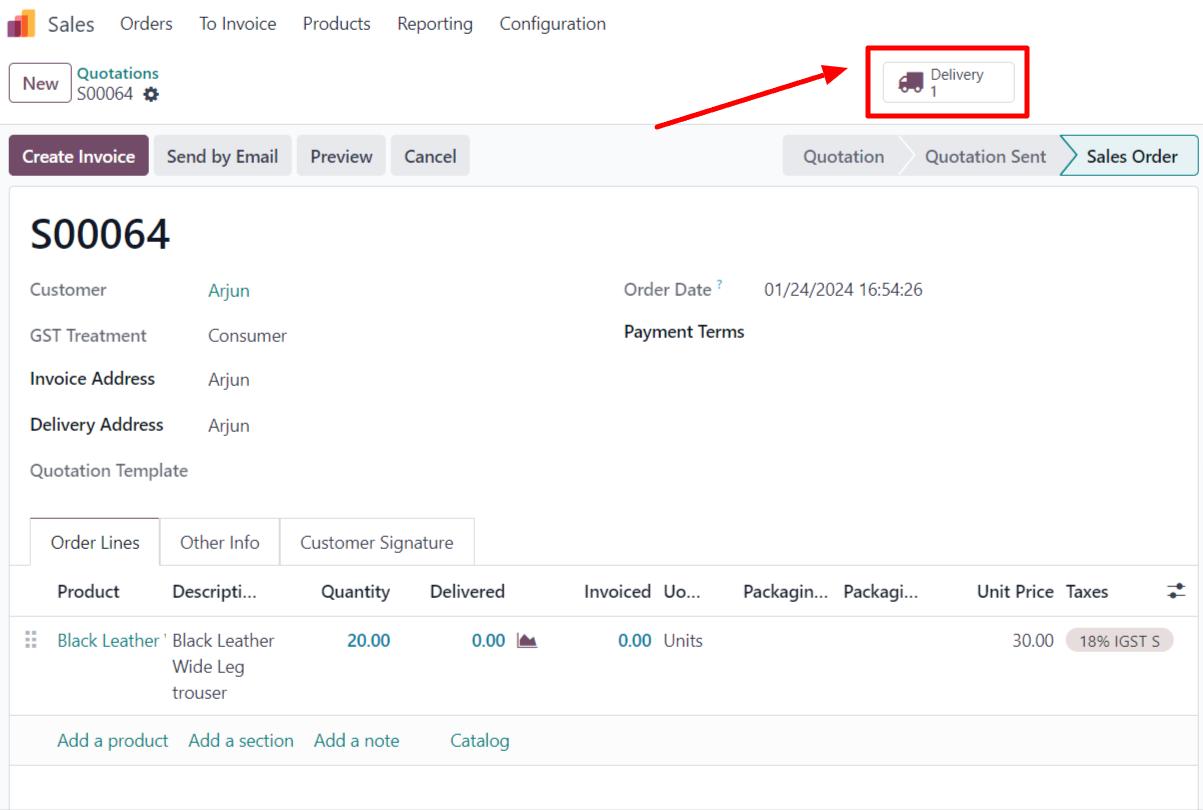
3.Validate and Choose Backorder:
Click on the 'Validate' button in the delivery section. Once validated, the 'Backorder' tab will appear. Here, you have the option to either create a backorder or proceed without it. If you choose to create a backorder, the status will change to 'Done.'
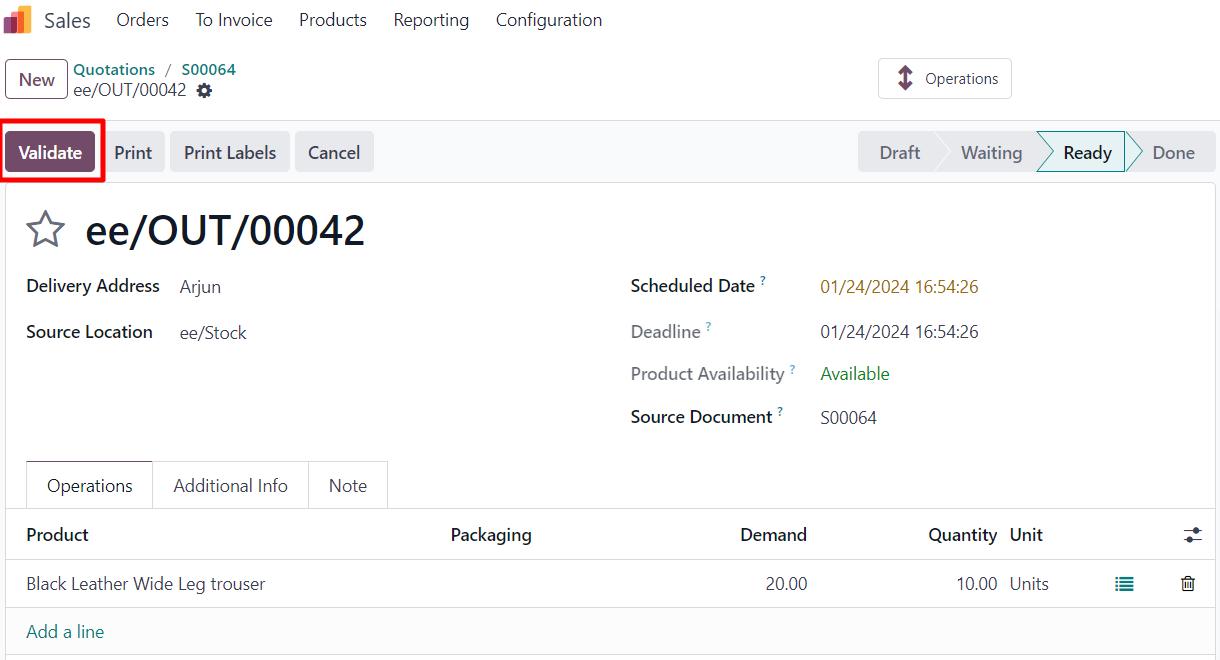
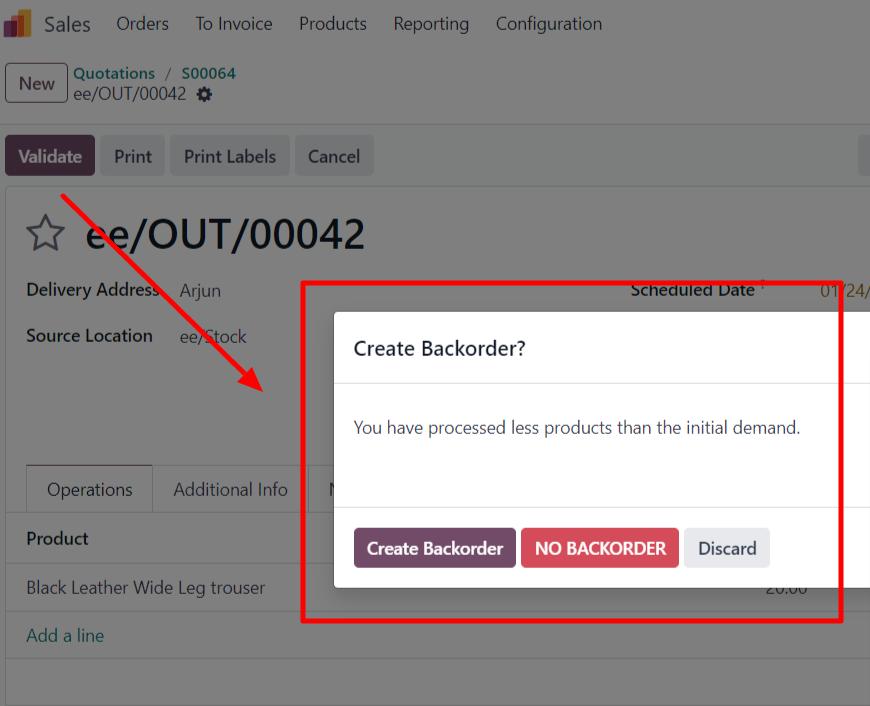
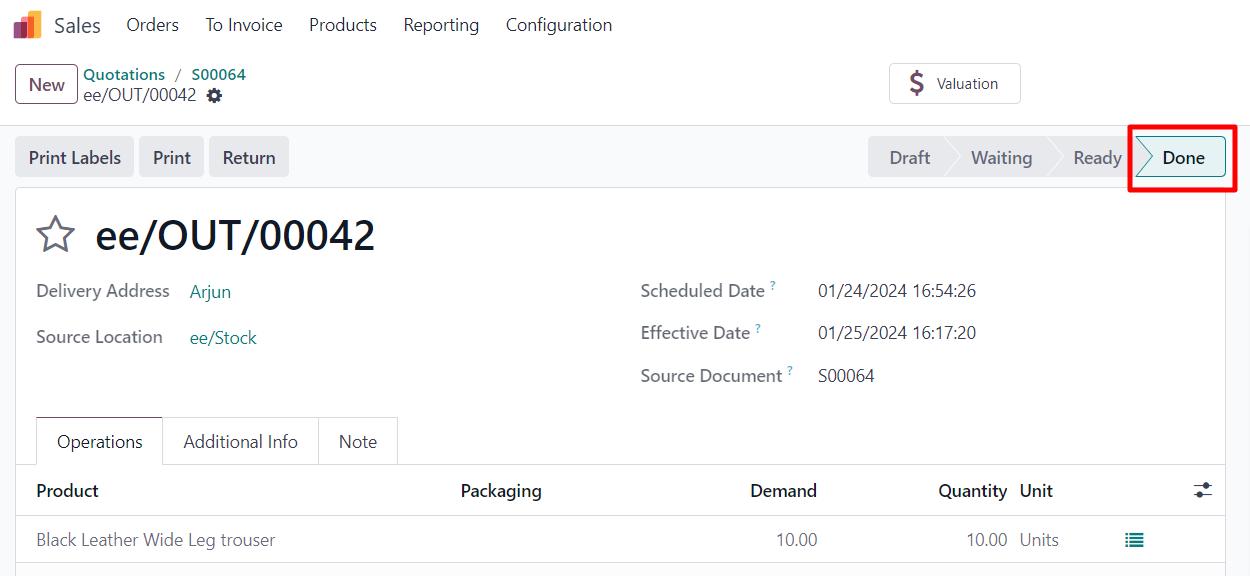
4.Backorder Status Update:
The backorder status will be reflected in the delivery smart button, indicating that another delivery (back order) is created for the remaining quantity.
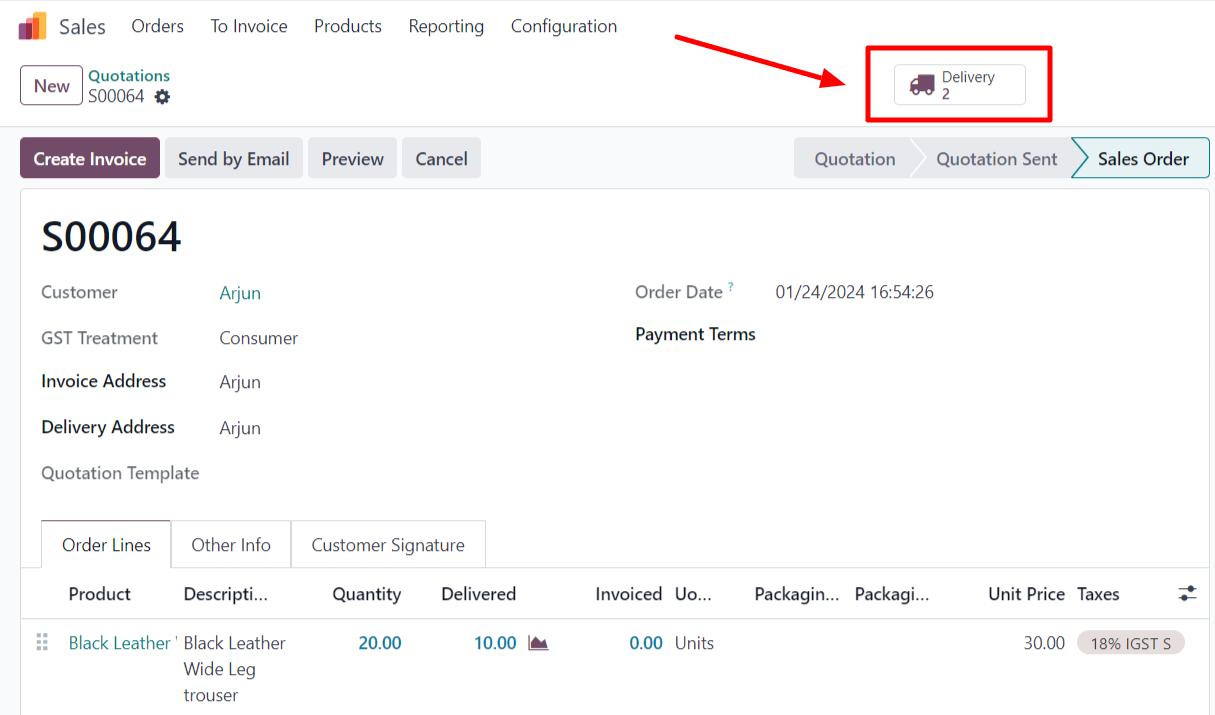
5.Product Delivery:
When the products are back in stock, they will be delivered on the allocated date, ensuring that customers receive their orders as promised.
Advantages:
- Guaranteed delivery date of a product.
- Helps your company’s cash flow.
- Measure the importance of product demand.
Disadvantages:
- Customers dissatisfaction with having to wait longer.
- Increased risk of order cancellations.
- Increased risk of claiming refunds.
Conclusion:
Backorders in Odoo 16 provide a strategic solution for businesses facing stock shortages. By allowing customers to reserve out-of-stock items, companies can maintain customer satisfaction and loyalty. With Odoo's user-friendly interface, managing backorders becomes a seamless part of overall order fulfillment process, contributing to a positive customer experience.