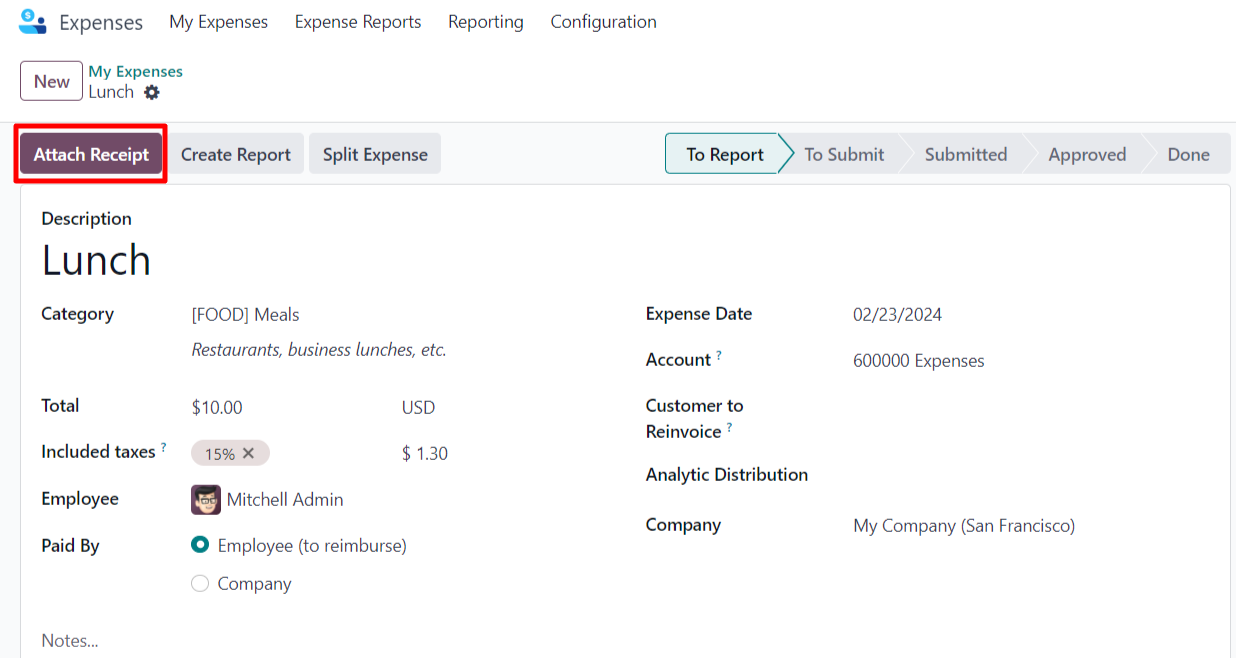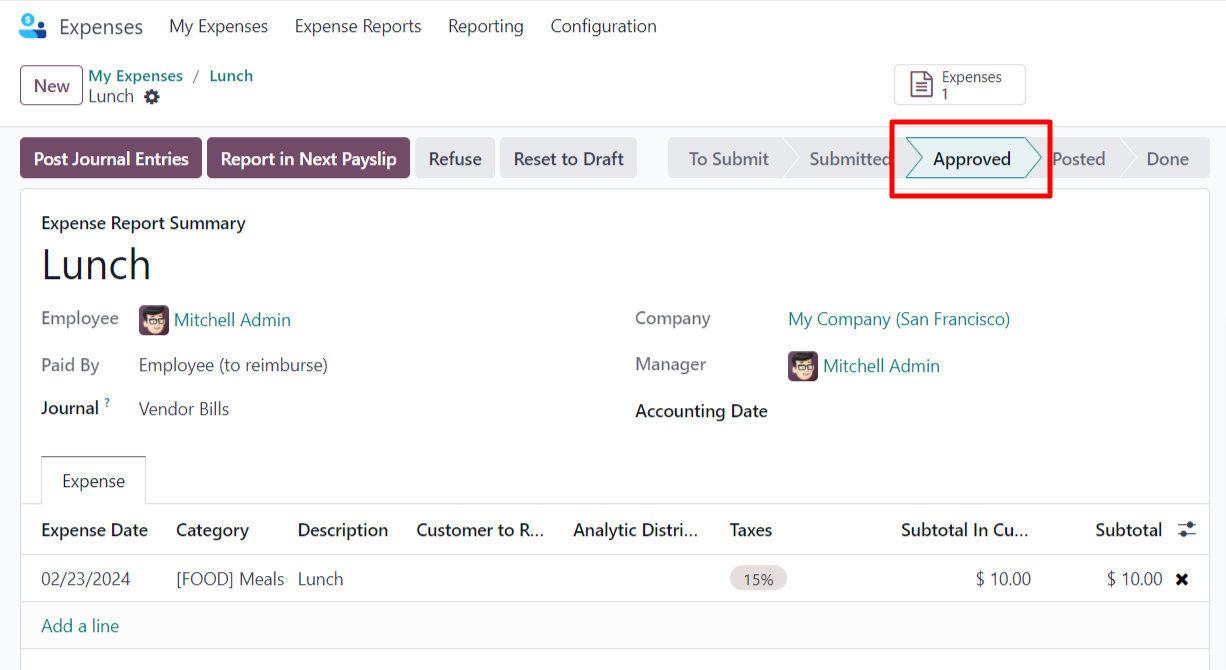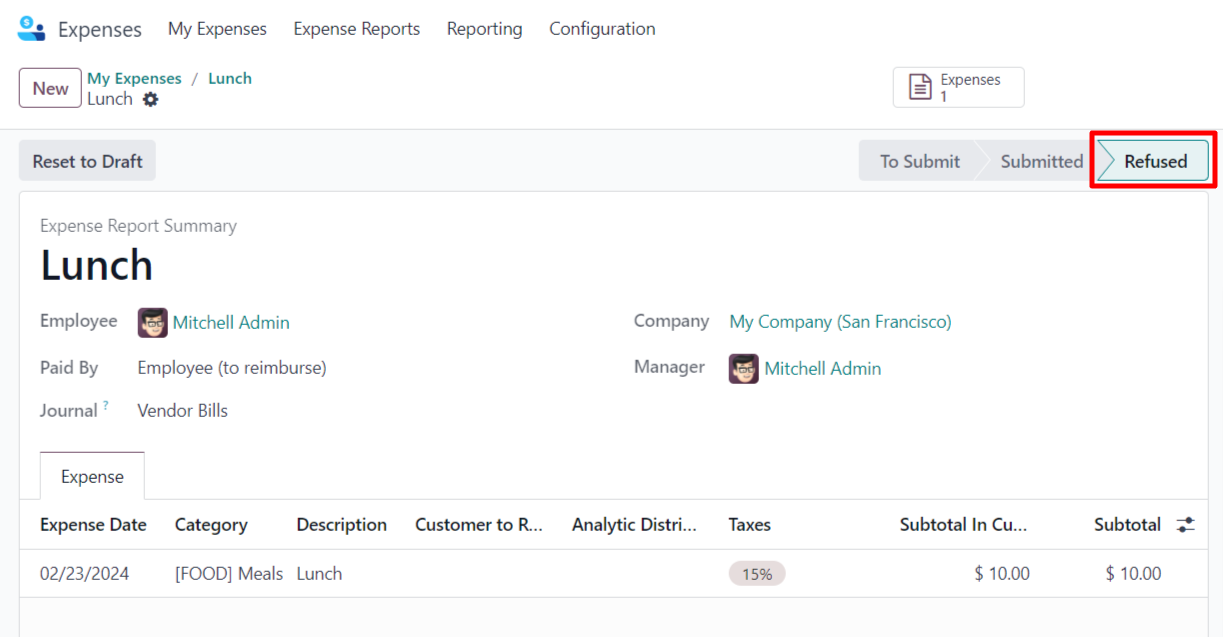What is Odoo Expenses?
Expenses in Odoo accounting encompass all costs accrued by a business, ranging from everyday purchases to operational expenditures like rent and utilities. Properly managing these expenses involves accurately recording and categorizing them within the Odoo system.
How Expenses in Odoo Empower Businesses?
1. Financial Transparency:
Accurately recording expenses in Odoo provides businesses with clear financial transparency, facilitating better decision-making.
2. Cost Control:
Odoo expense monitoring identifies overspending, enabling cost control for improved profitability.
3. Budget Management:
In Odoo, businesses set expense budgets and track spending against them to ensure adherence to limits.
Expense Management with Odoo:
Let's take a methodical approach to understanding expense management in Odoo.
1. Create an Expense Category:
Expense categories are like folders that help organize different types of spending, making it easier to manage and track budgets. To create expense categories, navigate to the configuration settings, select 'Expense Category,' and create categories based on your needs.
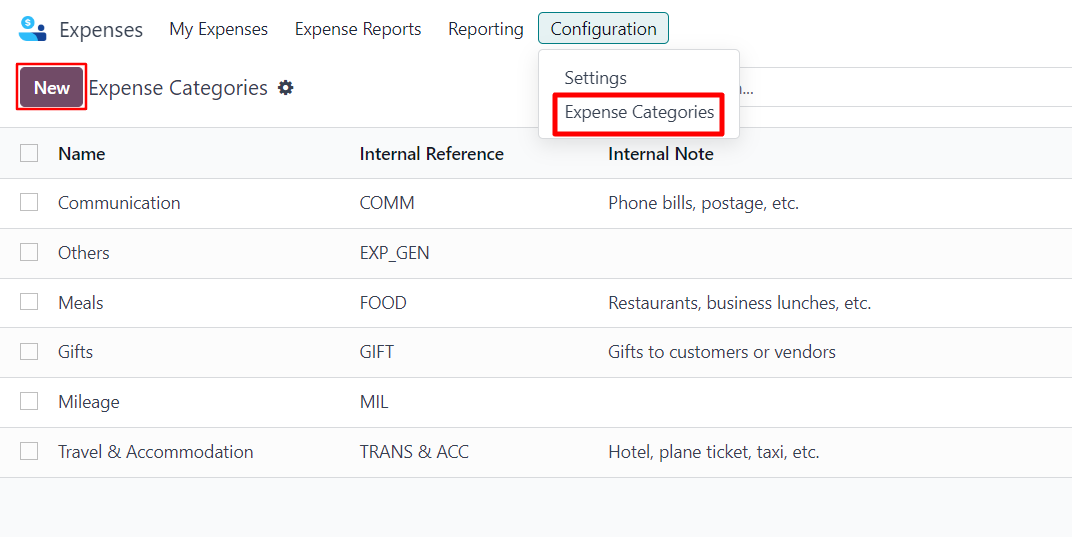
2. Create Expenses:
To create expenses, navigate to 'My Expenses,' add your expenses based on your needs, and fill in the required fields. To attach a receipt, simply click on the option provided and upload the receipt.
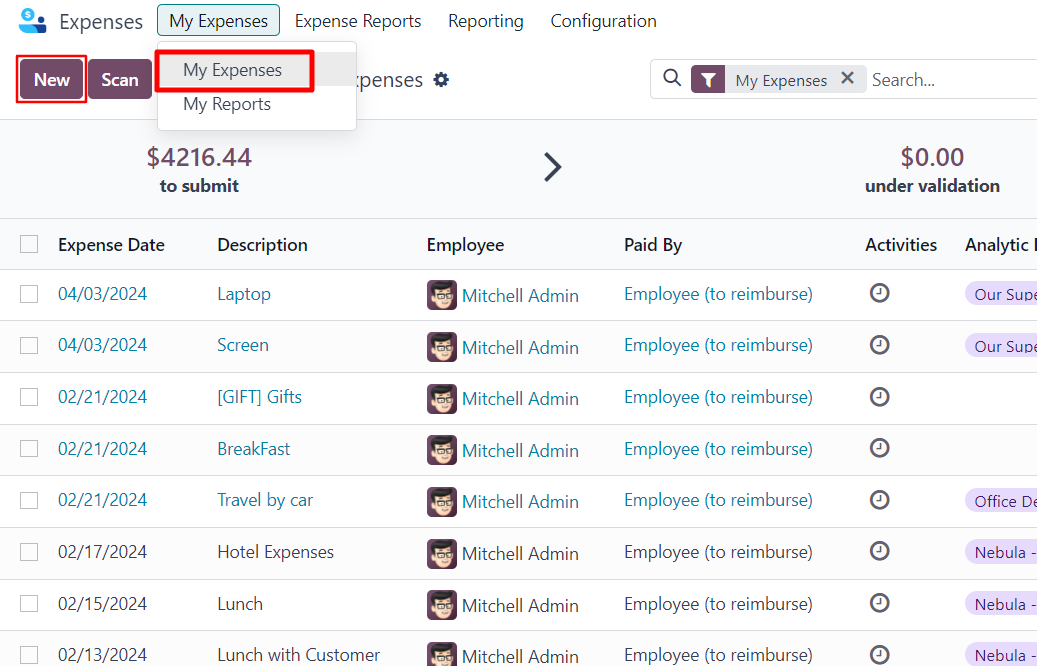
To create expense automatically, first enable incoming emails in the Expense configuration >> settings, and then set up your domain alias. Once configured, simply send an email to the designated alias, and an expense will be generated automatically.
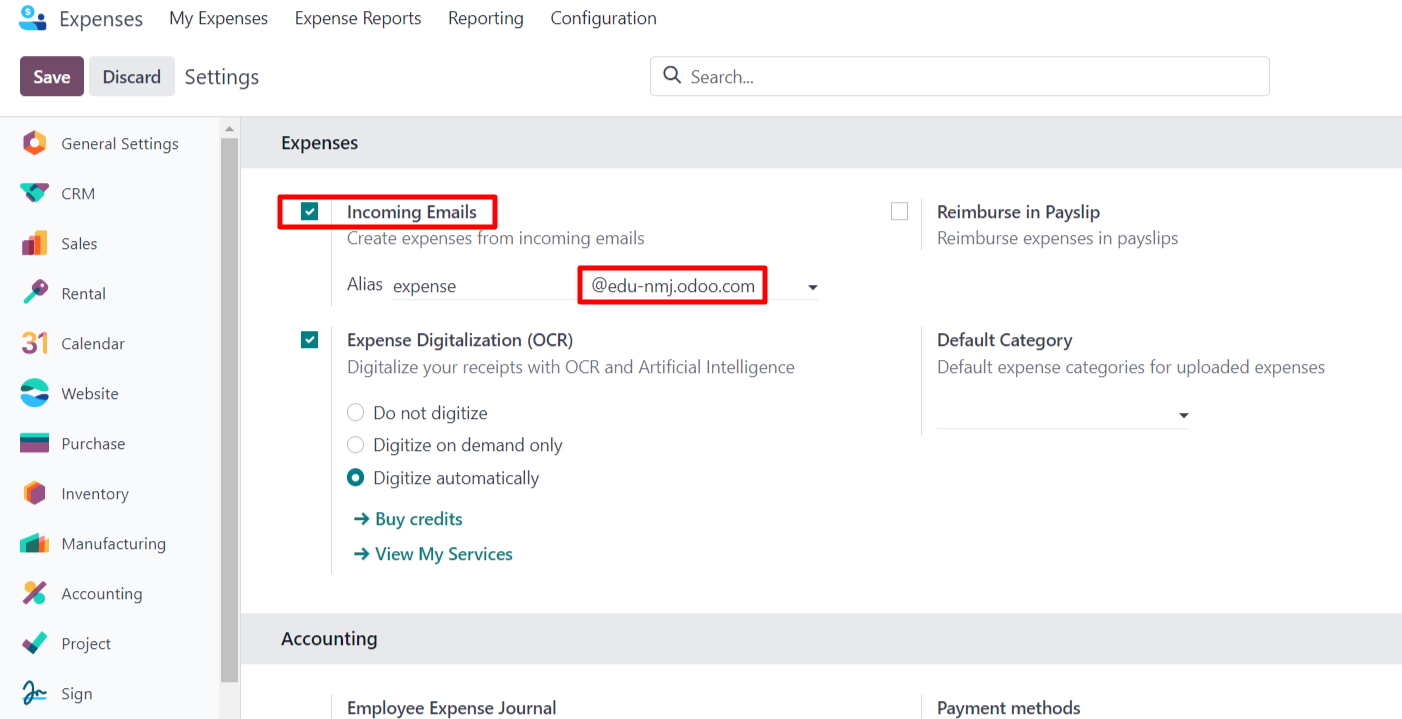
3. Submit Expenses for Managerial Approval:
To approve expenses, click the 'Submit to Manager' button and await approval. You can preview the expense you're submitting to the manager by clicking the 'Expense' smart button. Once the expense is submitted, the status will change to 'Submitted,' awaiting approval from the manager.
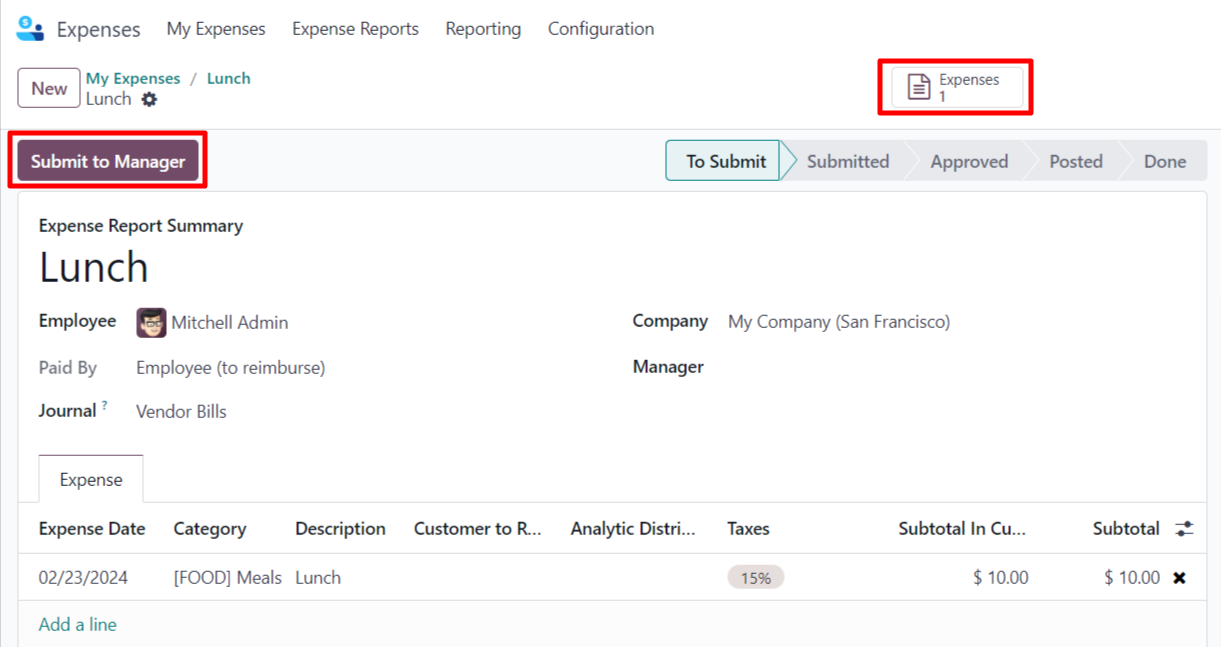
4. Managerial Review and Approval:
After submitting the expense to the manager, the manager will either approve or refuse the expense. If the manager approves the expenses, the status will change to 'Approved'. If the expenses are refused, the status will change to 'Refused'.
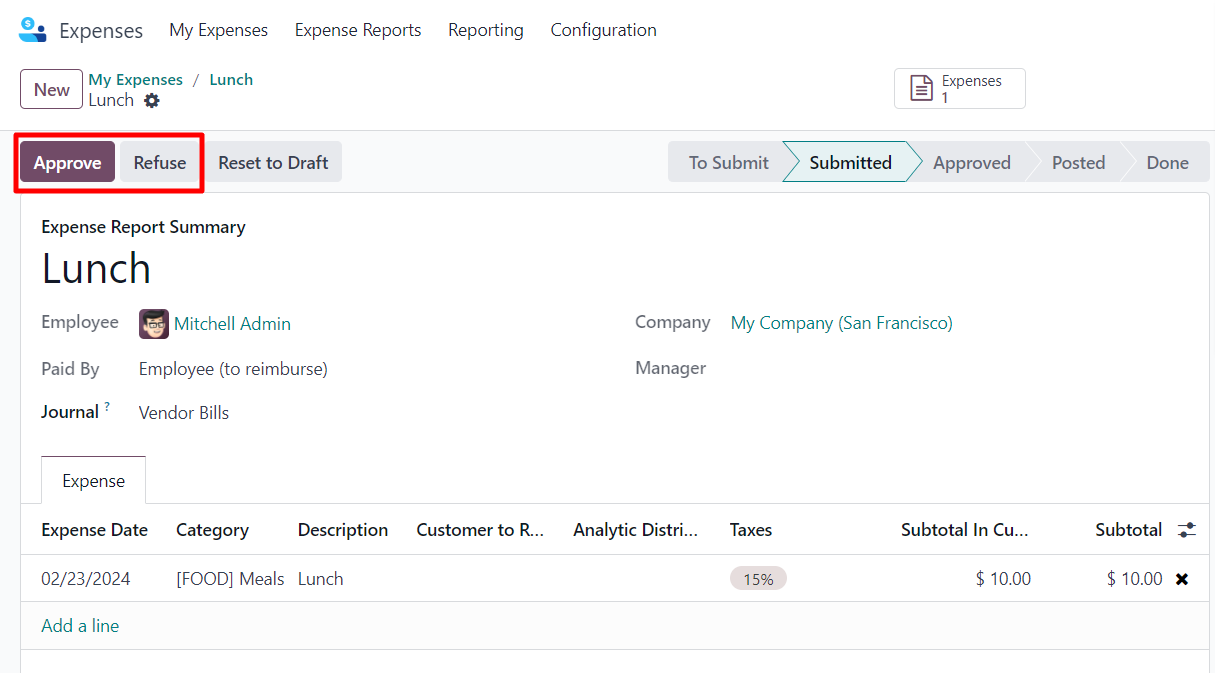
5. Post Journal Entries:
Posting journal entries in Odoo Expense finalizes approved transactions, ensuring accurate financial tracking. After manager approval, click 'Post Journal Entries' to record expenses. Review entries using the 'Journal Entry' smart button. Once posted, the status changes to 'Done', confirming expense payment.
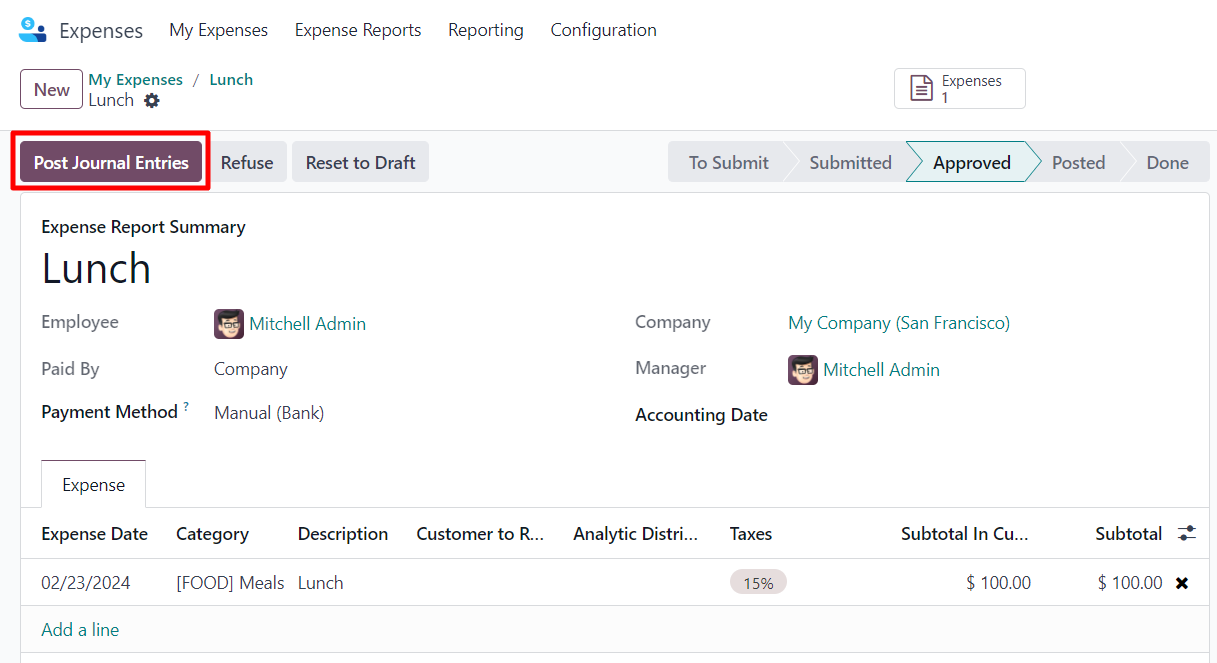
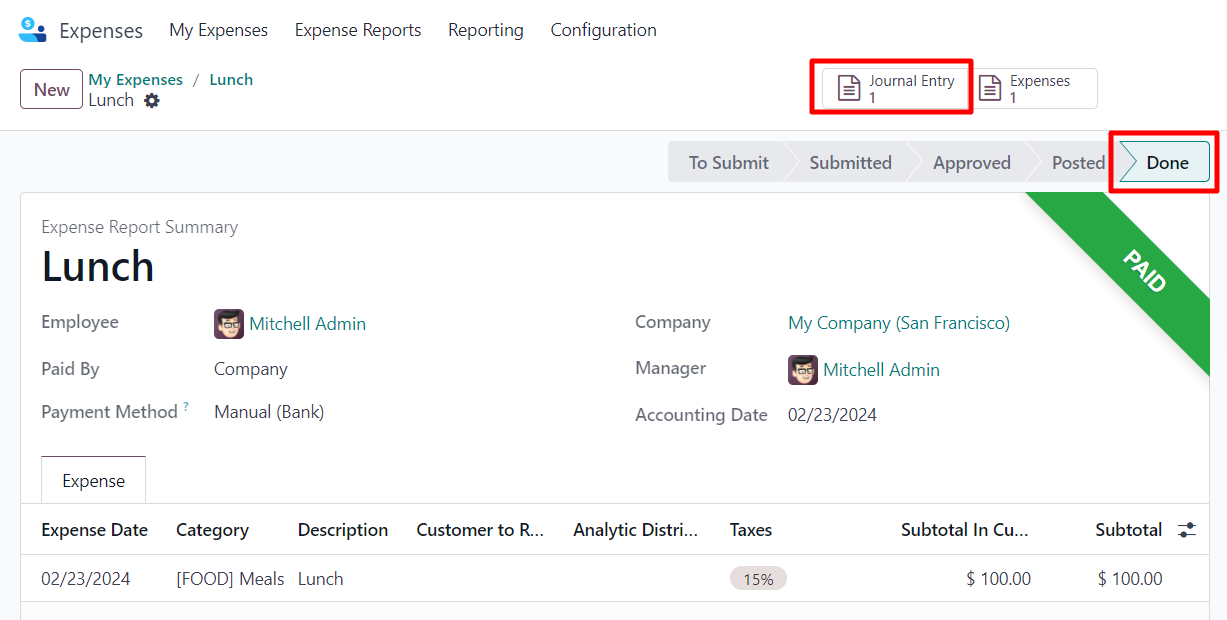
6. Manage Expenses in Accounting:
In the Accounting module, you can view and manage all business expenses, and categorize, and analyze them for accurate tracking. Generate reports and perform tasks for effective expense management. Navigate to the Accounting > Accounting tab, and access 'Journal Entries' to manage and review expenses.
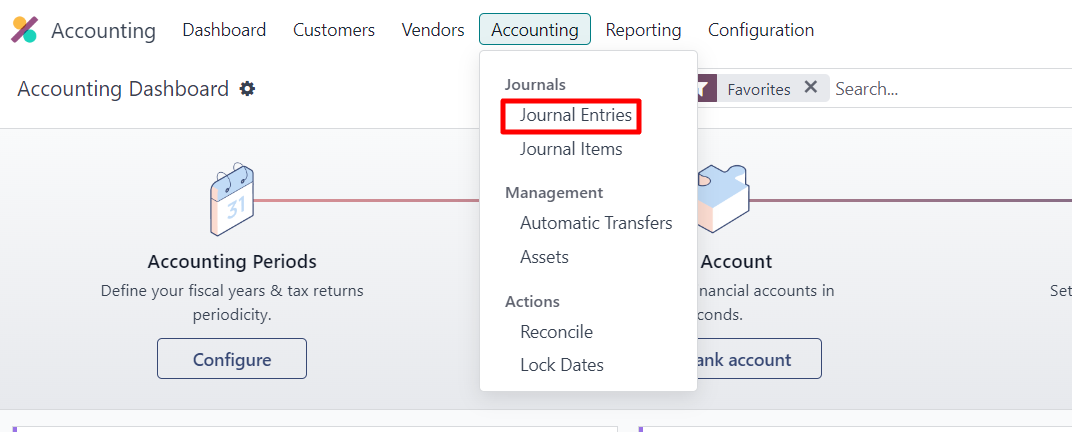
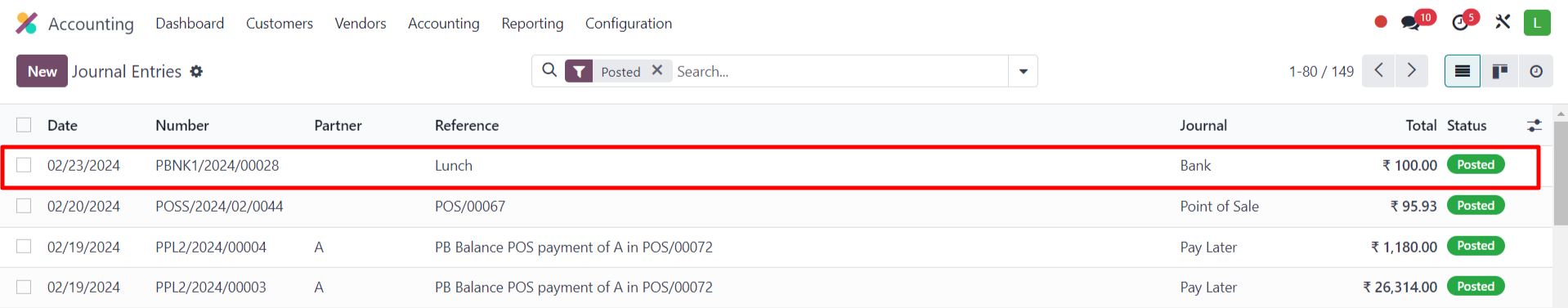

Conclusion:
Expense management in Odoo offers comprehensive tools for businesses to efficiently handle spending. Odoo ensures accurate financial tracking, with features like journal entry posting and status updates. Businesses can streamline their expense management process. Overall, Odoo's expense management module facilitates better control and analysis of company expenditures.